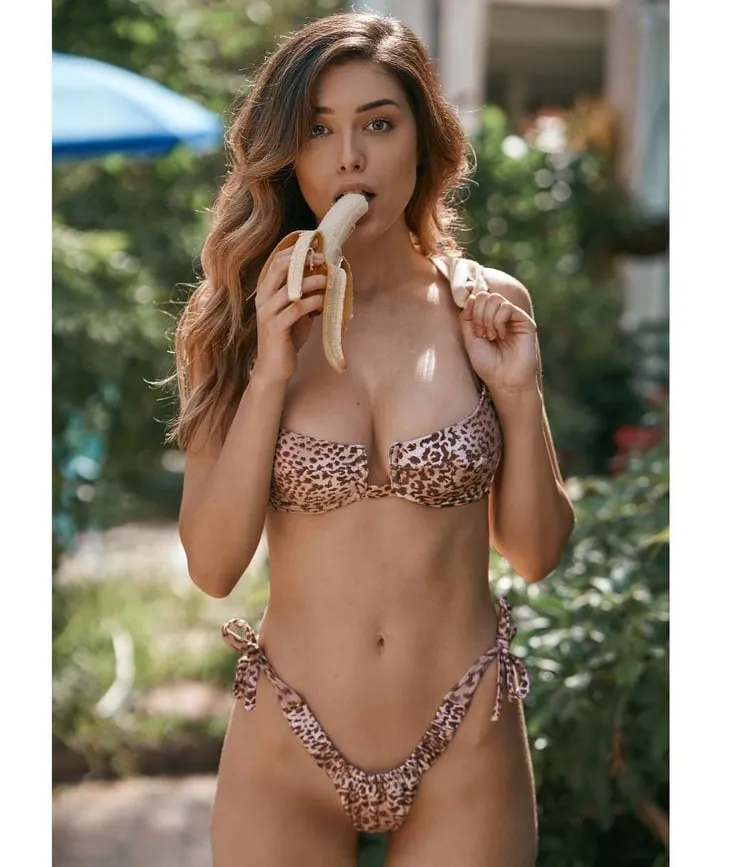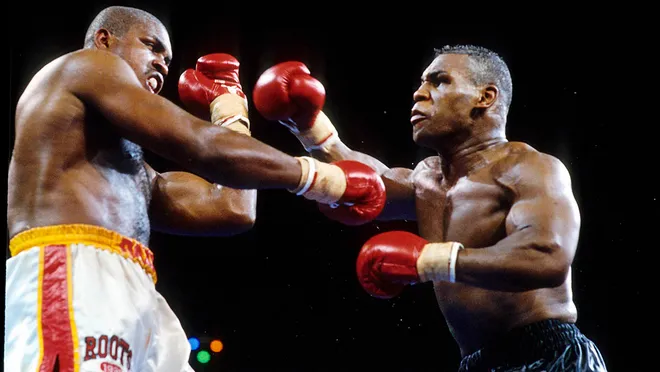Solving Forbidden Windows Kernel Modification Error with Easy Anti-Cheat: A Complete Guide
The Forbidden Windows Kernel Modification Error is a common issue that arises when playing games with the Easy Anti-Cheat software. This error message occurs due to a lack of compatibility between Windows Insider Preview builds and the software. As a result, players are unable to run the game when the error message pops up. The error is mainly seen in EAC games, such as Watch Dogs 2.
To fix this issue, we have a simple solution that involves adding a code to the game's shortcut location. This solution has been tried and tested and works for most players, so you can follow these steps to solve the Forbidden Windows Kernel Modification Error:
- Create a shortcut icon for the game on your desktop if you haven't already done so.
- Right-click on the shortcut icon.
- Click on Properties.
- Or alternatively, you can directly press ALT+ENTER after selecting the shortcut files from your keyboard.
- In the Target field, add the following code, " -eac launcher" (without double quotes) with one space before -eac.
- Click on Apply and then click on OK.
By following these steps, the Forbidden Windows Kernel Modification Error should be resolved, and you should be able to run the game without any issues. Additionally, this solution also works for solving the EasyAntiCheat Error 30007.
It is important to note that in some cases, the Driver Signature Enforcement needs to be disabled to solve the Forbidden Windows Kernel Modification Error. This should be done only if the above solution does not work, as disabling the Driver Signature Enforcement can affect the security of your system.