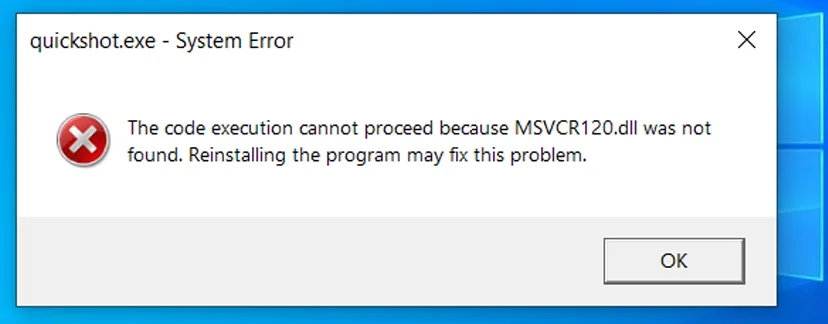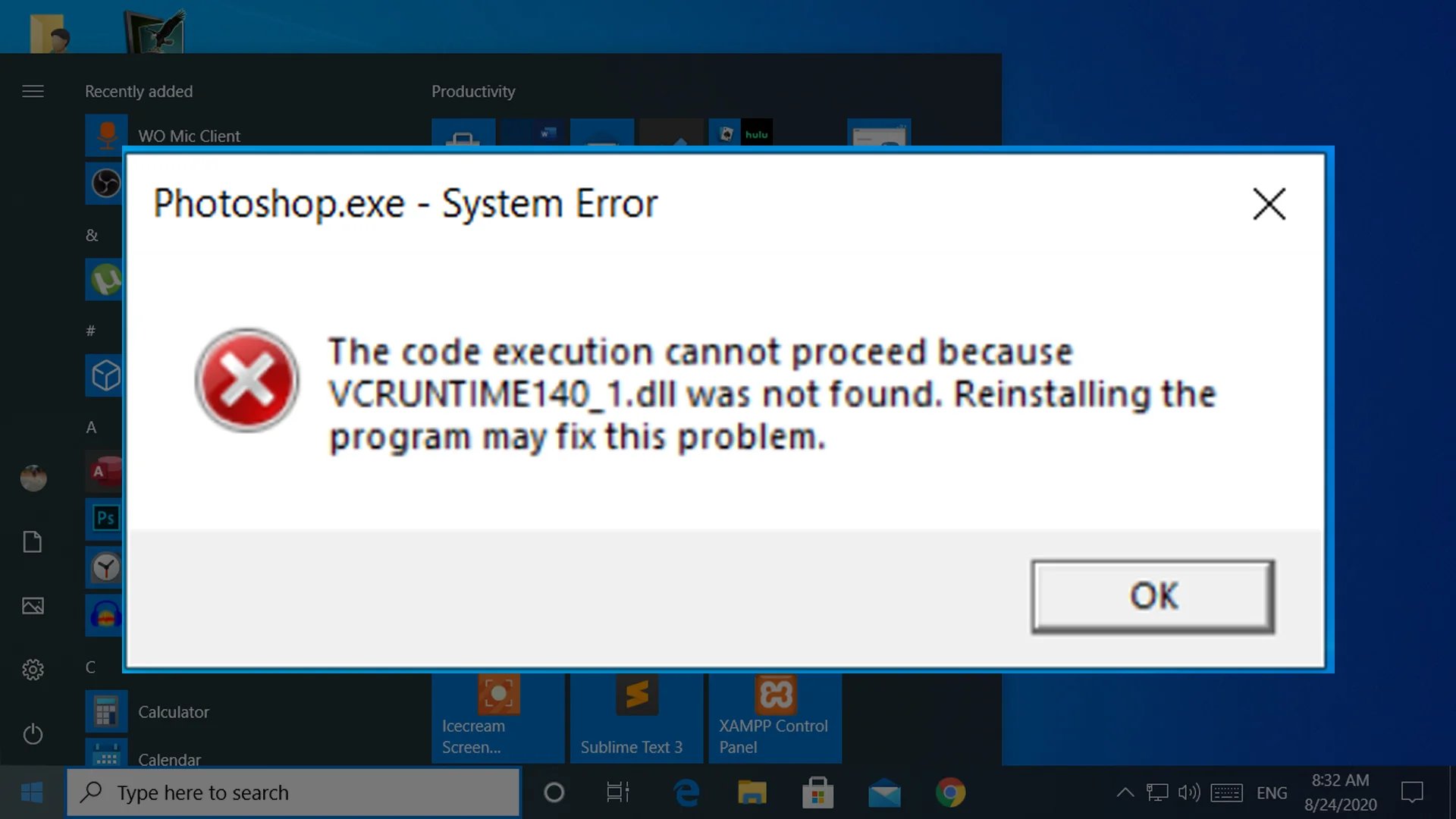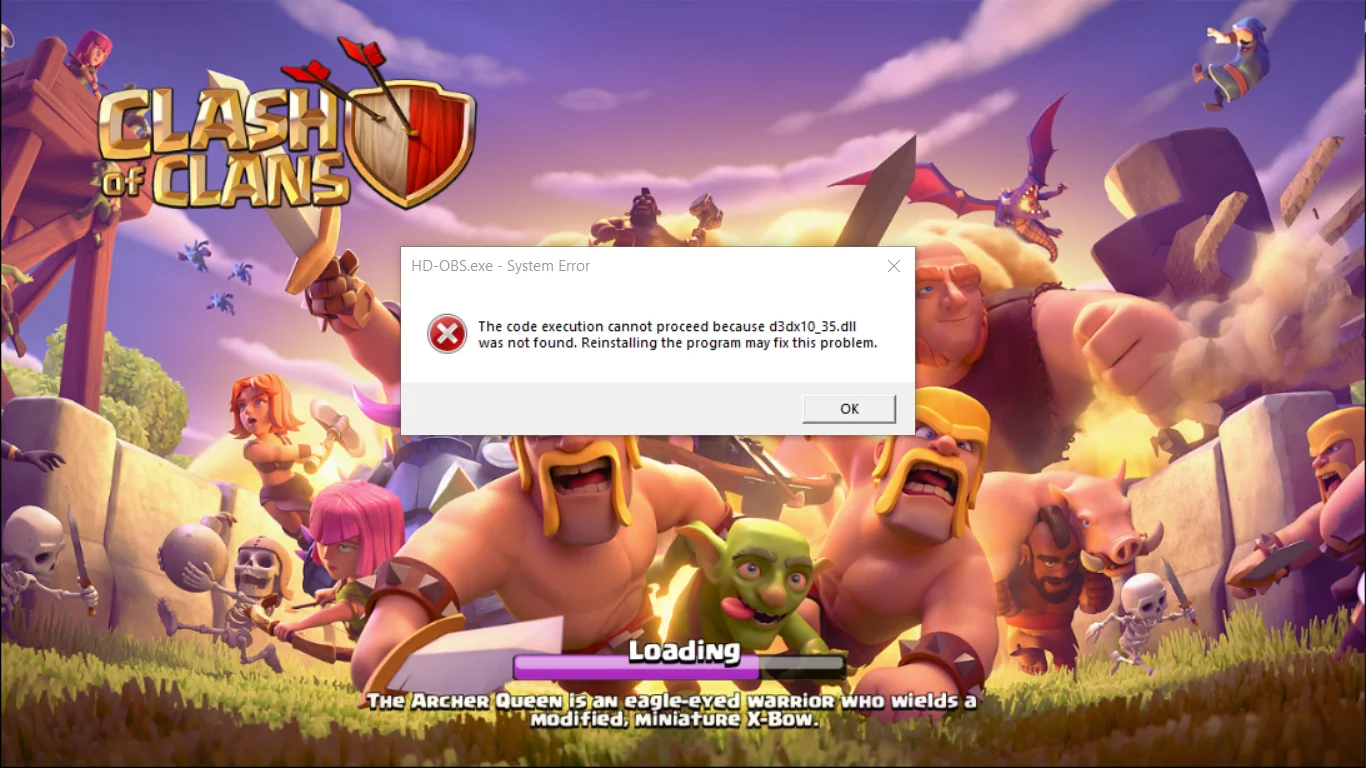Download and Install Microsoft Office Professional Plus 2024 VL v2408 Build 17932.20162 (x64)
Discover how to install Microsoft Office Professional Plus 2024 for free. Learn about the essential features of Microsoft Word, Excel, and more, with a step-by-step guide to downloading and activating the latest Office package.


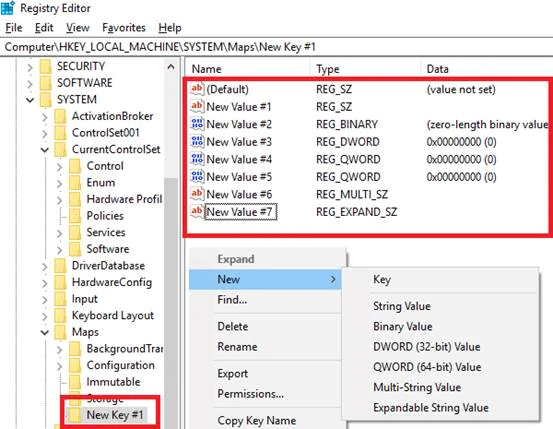
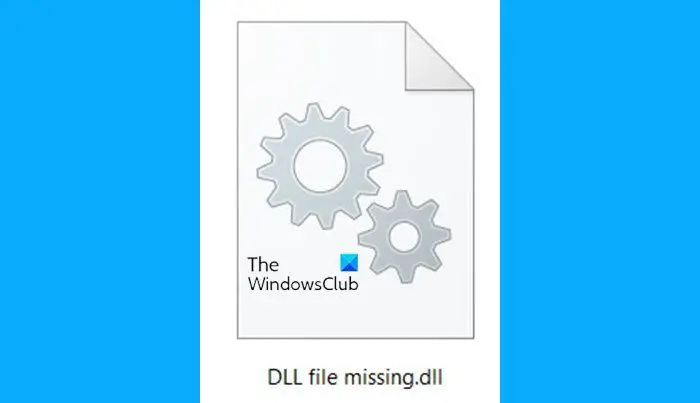

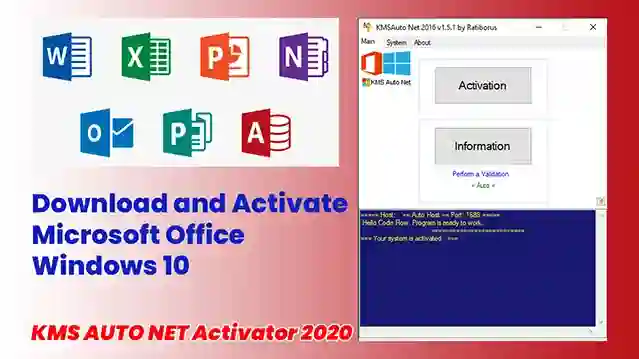

![Windows 11 Insider Preview Build | New Features, Changes and Fixes [Download ISO]](/uploads/2/images/windows-computers/2023/win-11/windows-11-22000-65.webp)
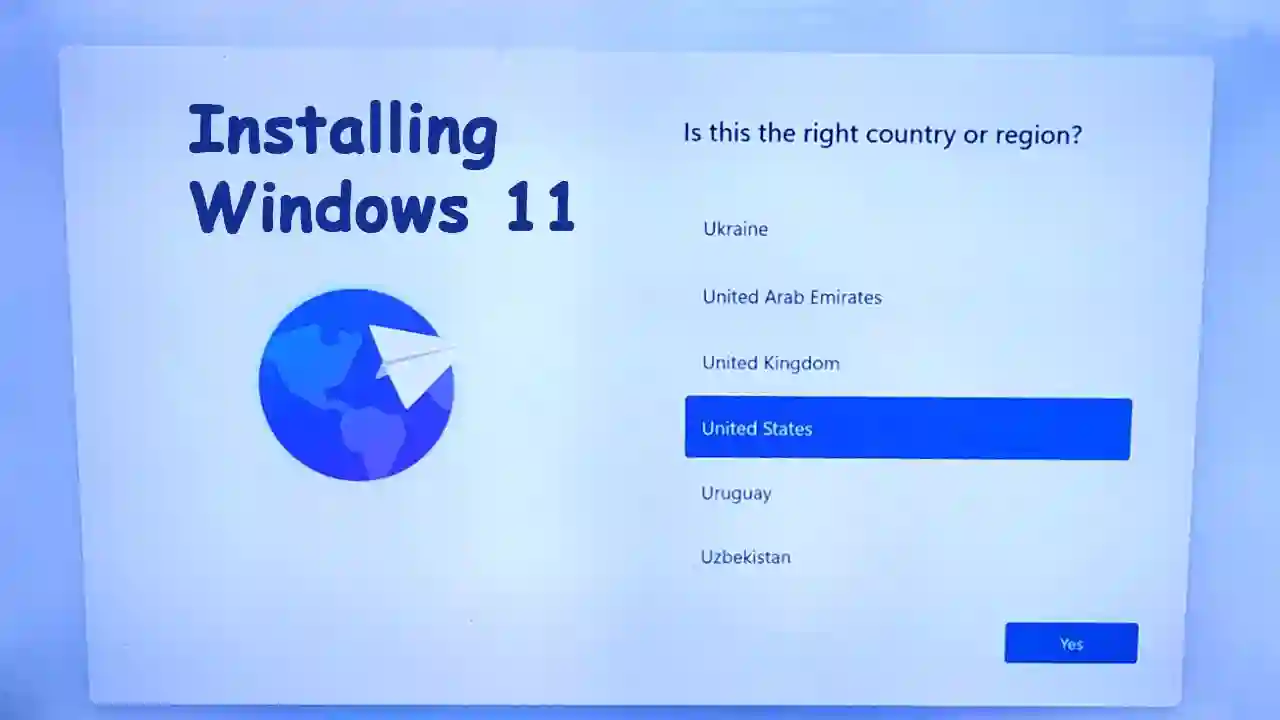
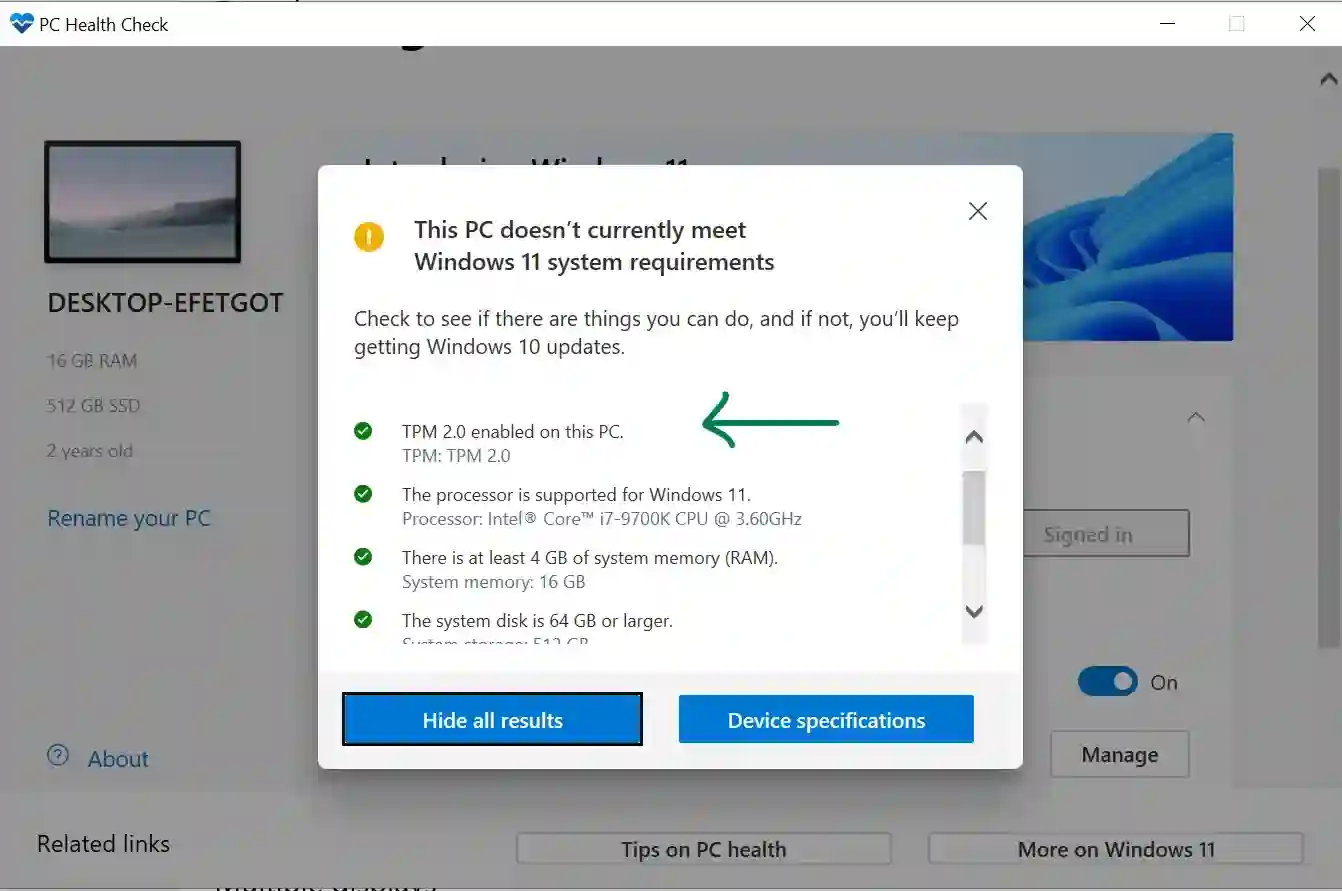
![Download Windows 11 ISO file [32, 64 Bit] - Latest Release Guide](/uploads/2/images/windows-computers/2023/win-11/windows-11.webp)