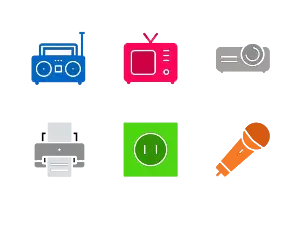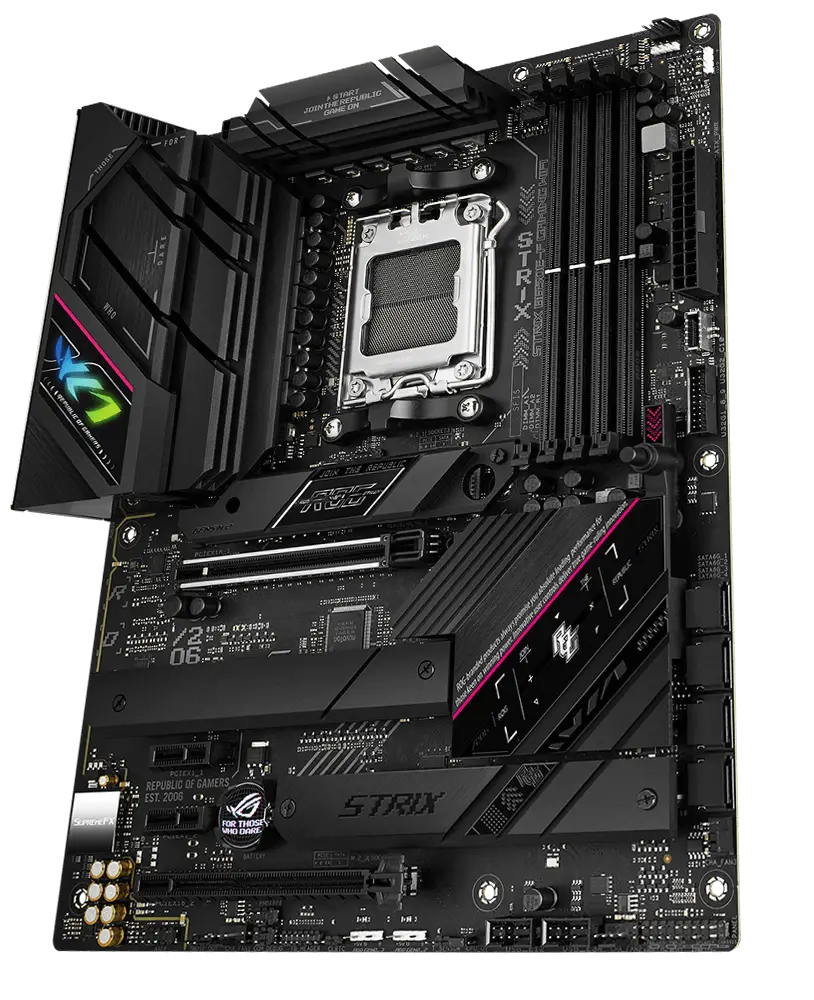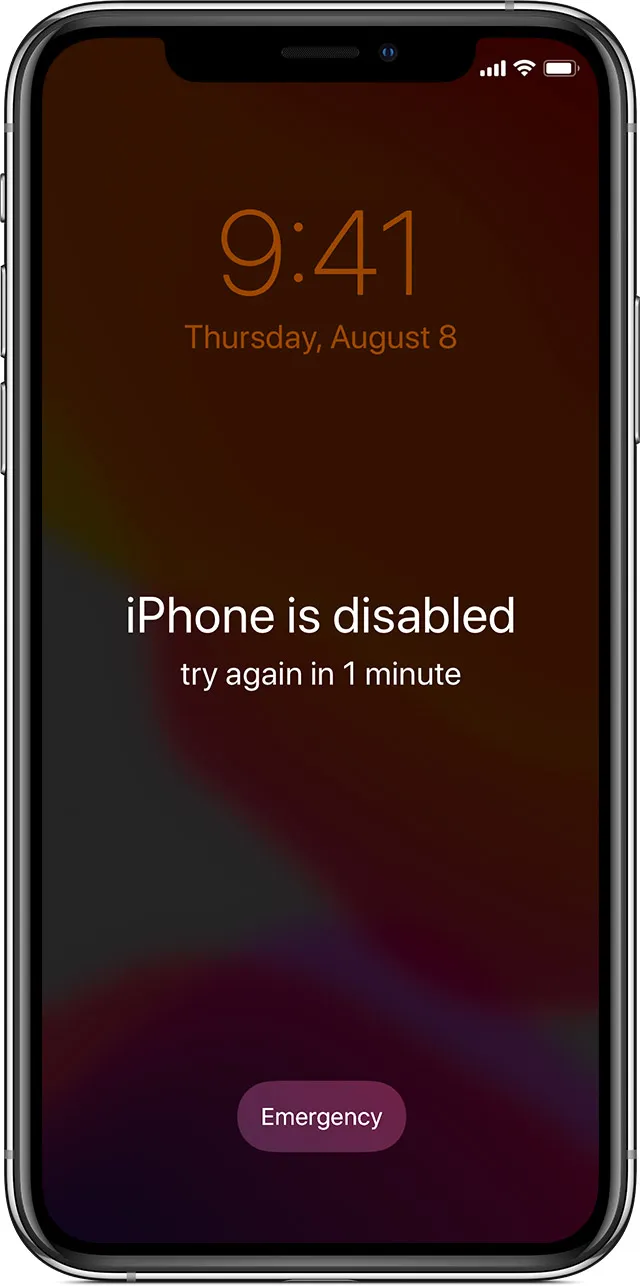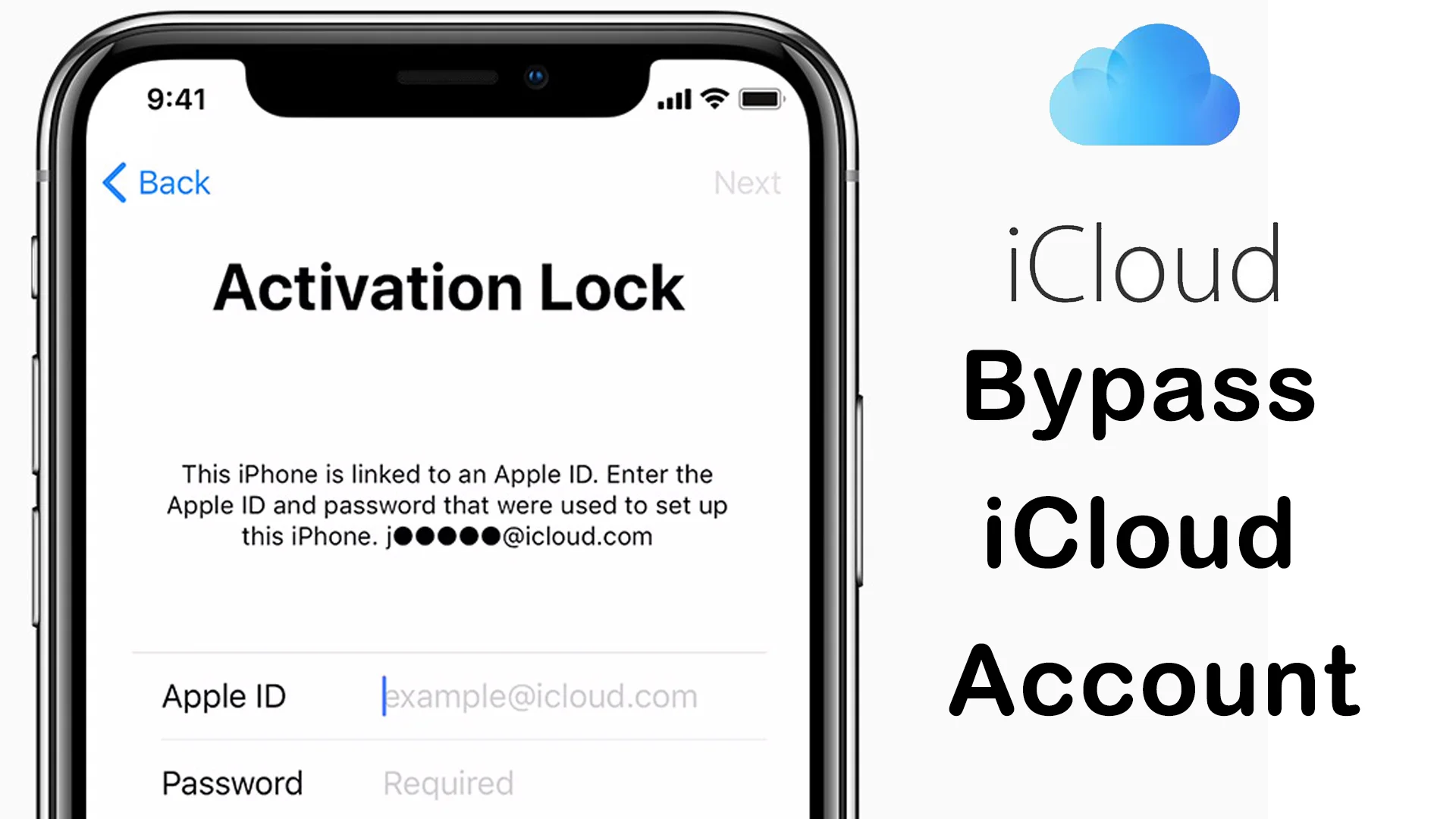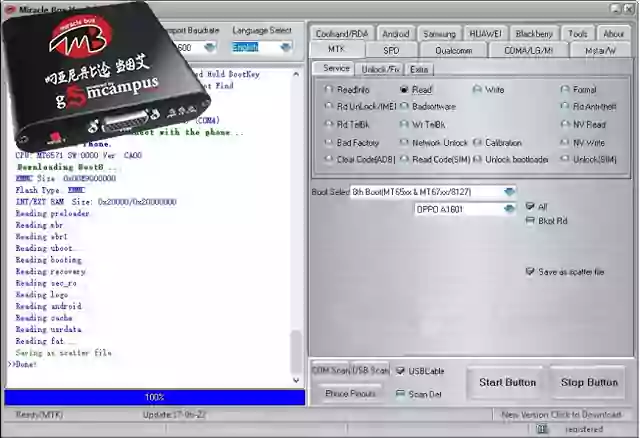5 Essential Tips for Choosing the Right Motherboard for Your Gaming PC
Discover the top 5 tips to choose the perfect motherboard for your gaming PC. Learn about Intel vs. AMD, form factors, RAM compatibility, GPU options, connectivity, and cooling solutions to build the ultimate gaming rig.