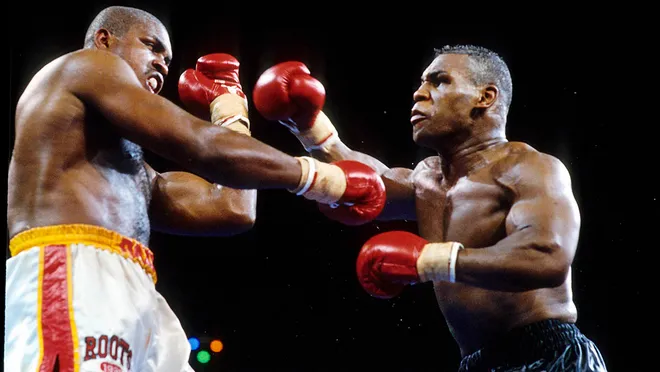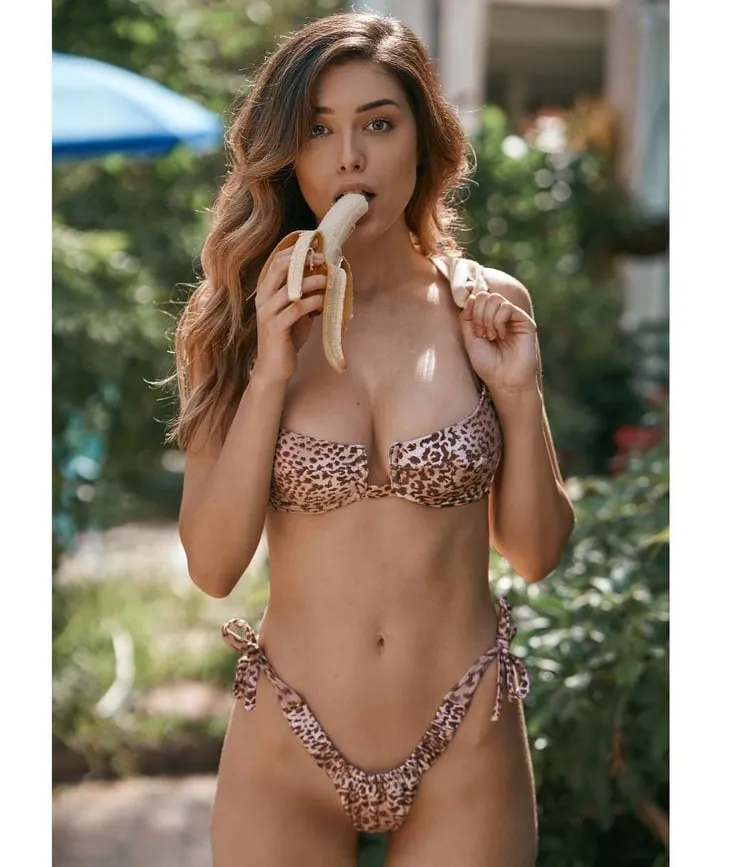GTA V Launcher Error : The application was unable to start correctly - Solution
Do you experience the error message "The application was unable to start correctly" when launching GTA V? This error occurs due to missing files in the game, including socialclub.dll, d3dcompiler_46.dll, and steam_api_ext64.dll. The error code is 0xc0000142.
Fear not, as this common issue can be easily fixed by downloading the missing files and pasting them in the installed location of the Grand Theft Auto V folder. Here's a step by step guide on how to solve the GTA V Launcher Error 0xc0000142:
-
Download the missing files: socialclub.dll, d3dcompiler_46.dll, and steam_api_ext64.dll.
-
Locate the installed location of the Grand Theft Auto V folder.
-
Paste the downloaded files into the installed location.
-
Launch GTA V and check if the error has been resolved.
If you still experience the error after following these steps, try restarting your computer and checking for any updates for GTA V.
In conclusion, the GTA V Launcher error 0xc0000142 is a common issue, but it can be easily fixed by downloading and installing the missing files. Follow this step by step guide for a solution to your problem.