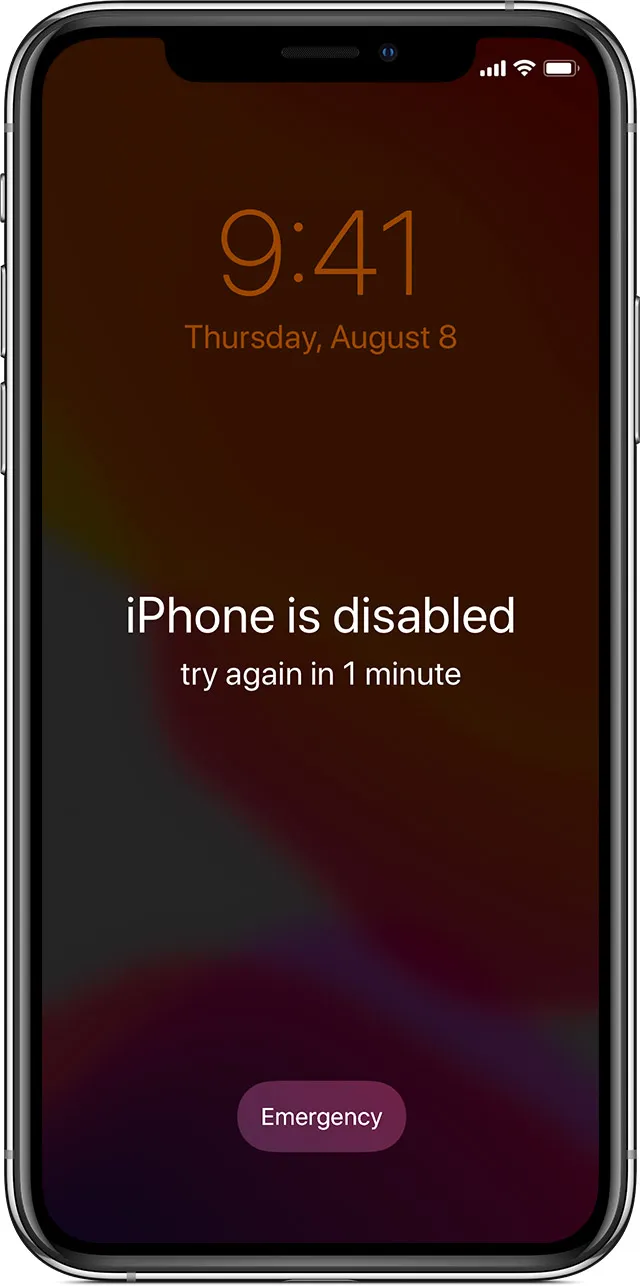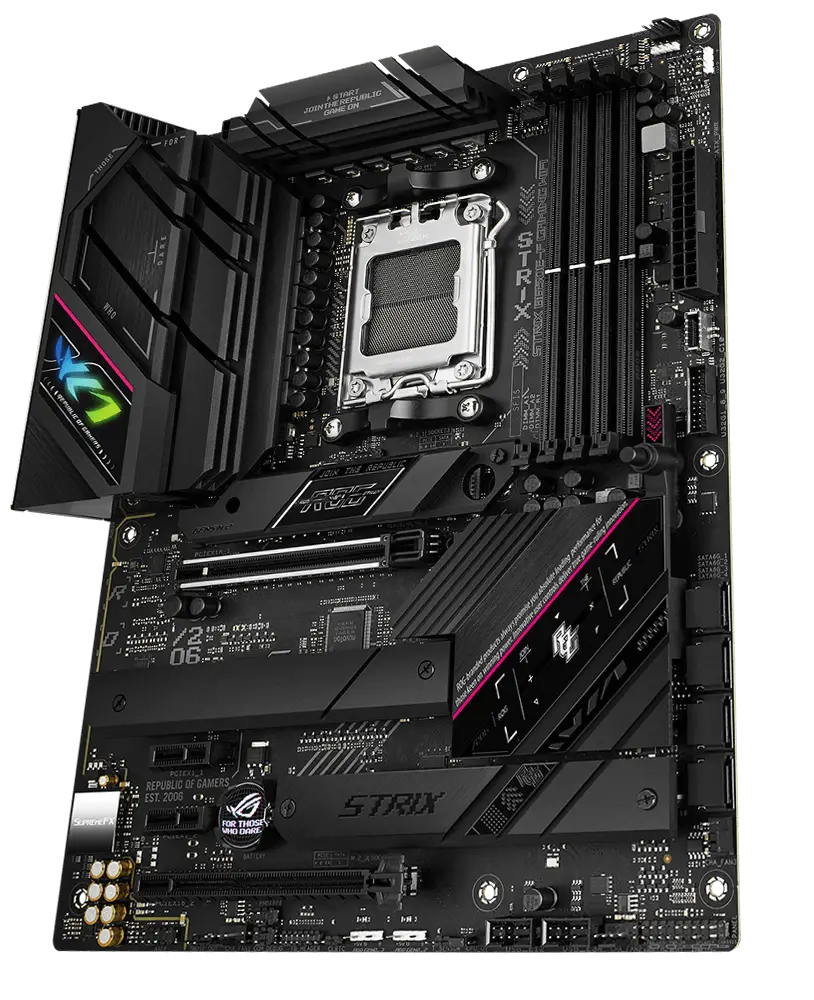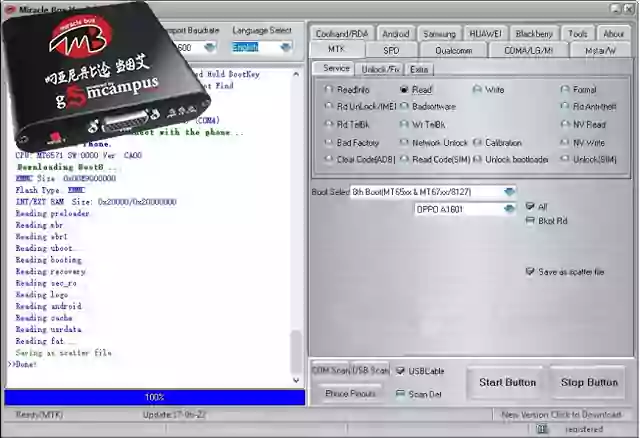An iPhone is disabled when you enter the wrong passcode too many times. The device then displays a message saying "iPhone is disabled. Connect to iTunes." If you can't remember your passcode, you'll need to erase your device, which deletes all of your data and settings, including the passcode. This is the only way to unlock a disabled iPhone.
There are several reasons why an iPhone may become disabled, including entering the wrong passcode, a child playing with the device, accidental touch pad presses, and a bug in the latest iOS version. It's important to note that a second-hand iPhone or one that was "found on the street" may also be permanently locked by the owner and will never work for you.
The number of incorrect passcode attempts required to disable an iPhone varies, with the following consequences:
1 to 5 incorrect attempts: No problem occurs
6th incorrect attempt: iPhone is disabled for 1 minute
7th incorrect attempt: iPhone is disabled for 5 minutes
8th incorrect attempt: iPhone is disabled for 15 minutes
9th incorrect attempt: iPhone is disabled for 60 minutes
10th incorrect attempt: iPhone is disabled, and you must connect to iTunes or erase all data
To resolve the issue of an iPhone being disabled, you must connect your iPhone to iTunes and erase all of your data. This is the only solution to unlocking a disabled iPhone. Before you start, make sure that you have a PC with iTunes installed and updated, and a working data cable to connect your iPhone to the PC.
Here's how to fix a disabled iPhone:
Step 1: Make sure that you have a PC with iTunes installed and updated
Step 2: Turn off your iPhone
Step 3: Boot your iPhone into recovery mode
Step 4: Connect your iPhone to the PC with the data cable
Step 5: Wait for iTunes to recognize your device in recovery mode
Step 6: Erase all of your data on the iPhone
Step 7: Restore your iPhone from a backup, if available
It's important to note that erasing all of your data on the iPhone will result in the loss of all photos, phone numbers, and other personal information unless you have backed it up beforehand.
In conclusion, if your iPhone is disabled, the only solution is to erase all of your data and start over. Make sure to back up your data before performing this step to avoid losing important information.