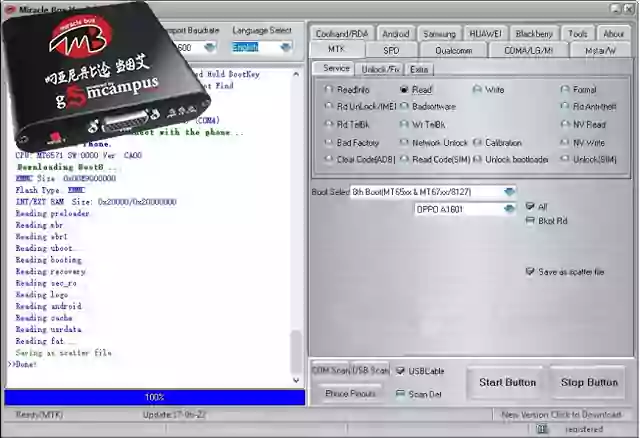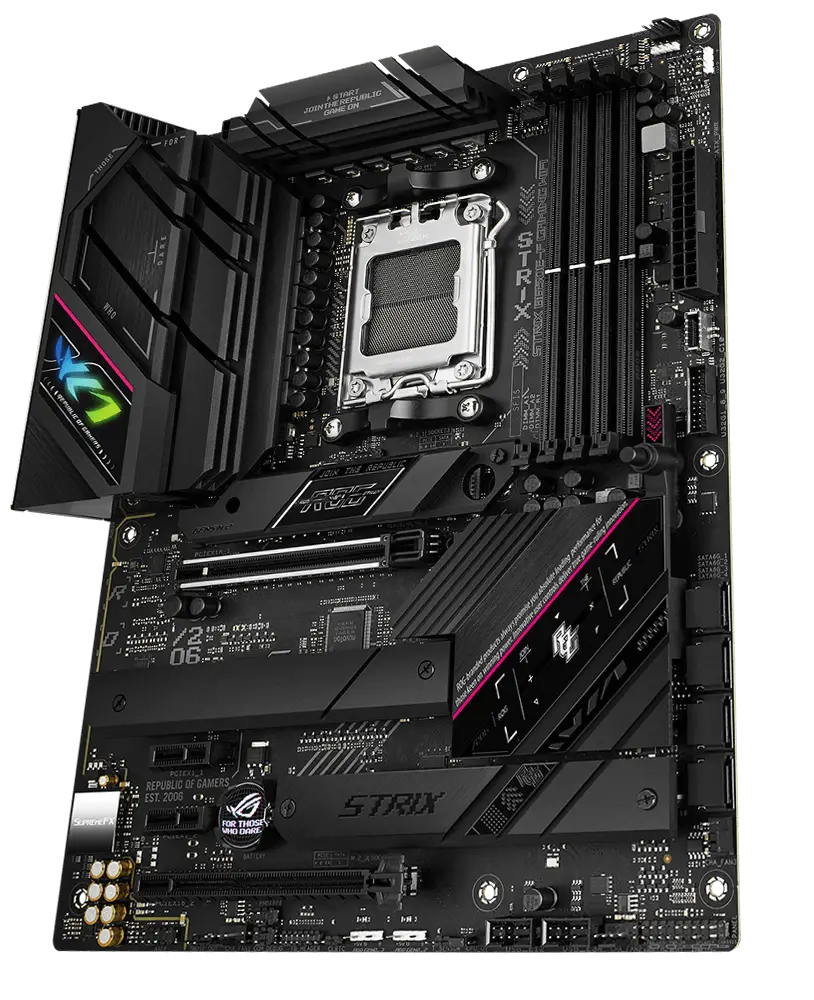Mobile device users and technicians sometimes encounter complex firmware issues, forgotten lock patterns, or the need to perform advanced software servicing. In these situations, third-party software tools like "Miracle Box" are often discussed in online communities. This article provides an overview of what these types of tools claim to do, their common features, and the very important risks and considerations involved.
What is "Miracle Box" and Similar Mobile Servicing Software?
"Miracle Box" is a name associated with a range of software (and sometimes hardware dongles) designed for servicing a wide variety of mobile phones, particularly those based on MediaTek (MTK), Spreadtrum (SPD), Qualcomm, and other chipsets. It's generally not an official tool from any phone manufacturer but rather developed by third-party teams.
These tools are often marketed as solutions for:
- Flashing Firmware: Installing, upgrading, or downgrading the device's operating system (firmware). This can be used to fix software corruption or update the device.
- Repairing IMEI: Some versions claim to have functions related to IMEI numbers. (Note: Modifying IMEI numbers is illegal in many countries and should not be attempted.)
- Unlocking: Attempting to remove network locks (SIM unlock) or bypass user locks like PINs, patterns, or passwords. This also includes discussions around FRP (Factory Reset Protection) bypass.
- Formatting and Resetting: Performing low-level formats or factory resets beyond standard device options.
- Reading Device Information: Extracting detailed hardware and software information from the connected device.
The interface of such tools often presents a range of options and requires users to select the correct chipset, model, or operation. Some versions might require a physical "box" or "dongle" to function, while others are software-only (often referred to as "cracked" or "loader" versions, which come with their own set of extreme risks).
Purported Features Often Attributed to "Miracle Box" Type Tools:
Based on information available in online forums and descriptions, features often claimed by these tools include:
- A platform for flashing various types of mobile phone firmware.
- Utilities to address software-related issues and refresh device firmware.
- Support for a wide range of mobile chipsets (e.g., MTK, SPD, Qualcomm).
- Options to read or write specific partitions of the phone's memory.
- Functions to read security codes or unlock patterns (use with extreme caution and only on your own devices).
- Displaying detailed information about the connected mobile device.
- Repairing software-induced boot loops or other malfunctions.
Extreme Cautions and Risks Involved:
While such tools might seem like a powerful solution, using them, especially unofficial or "cracked" versions, carries significant risks:
- Malware and Viruses: Downloading these tools from unofficial sources is extremely risky. Files are often bundled with malware, spyware, or viruses that can compromise your PC and personal data. There is no "official" safe source for many of these modified versions.
- Bricking Your Device: Incorrect usage, selecting the wrong firmware, an interruption during flashing, or a bug in the tool itself can permanently damage your mobile device, rendering it unusable (a "brick").
- Voiding Warranty: Using unofficial tools to modify your device's software will almost certainly void any manufacturer warranty.
- Legality and Ethics:
- IMEI Modification: As stated, altering a device's IMEI is illegal in most regions.
- Unlocking Stolen Devices: Using these tools to bypass security on a device you do not own is illegal and unethical.
- No Official Support: These are not official products from phone manufacturers. If something goes wrong, there's no reliable support channel.
- Data Loss: Many operations performed by these tools will erase all data on the device. Always back up your data if possible before attempting any such procedures.
General Process (Hypothetical and Highly Risky):
If one were to attempt using such a tool (which is strongly discouraged for average users due to the risks), the process generally involves:
- Finding and Downloading the Software: This is the most dangerous step, with high chances of encountering malware.
- Installing Necessary USB Drivers: Ensuring the PC can correctly detect the mobile device in specific modes (e.g., BootROM mode, Download mode, ADB mode).
- Preparing the Device: This might involve specific button combinations to enter a flash mode, or enabling USB debugging.
- Running the Tool: Launching the software on the PC, connecting the device, and navigating its interface.
- Selecting Operations: Carefully choosing the correct chipset, model, firmware file, and operation, then initiating the process.
Safer Alternatives to Consider First:
- Official Manufacturer Tools: Many manufacturers (like Samsung with Odin/Smart Switch, Xiaomi with Mi Flash Tool) provide official tools for firmware flashing and recovery. These are always the safest first option.
- Device Manufacturer Support: Contacting the official customer support or visiting a service center for your device brand.
- Standard Recovery Options: Using the device's built-in recovery mode for factory resets or applying official updates.
- Reputable Repair Shops: If you're not comfortable with technical procedures, seek help from a trusted professional repair service.
Conclusion: Understand the Power and Peril
Software like "Miracle Box" and similar mobile servicing tools represent a powerful but highly risky area of mobile device management. While they may offer solutions for complex issues not easily addressed by standard means, they are intended for experienced technicians who understand the underlying processes and risks.
For the average user, the potential for device damage, data loss, security breaches from malware, and legal issues far outweighs the benefits. Always prioritize official and safer methods for troubleshooting and repairing your mobile devices. If you do explore these tools, proceed with extreme caution, fully aware of the potential negative consequences.