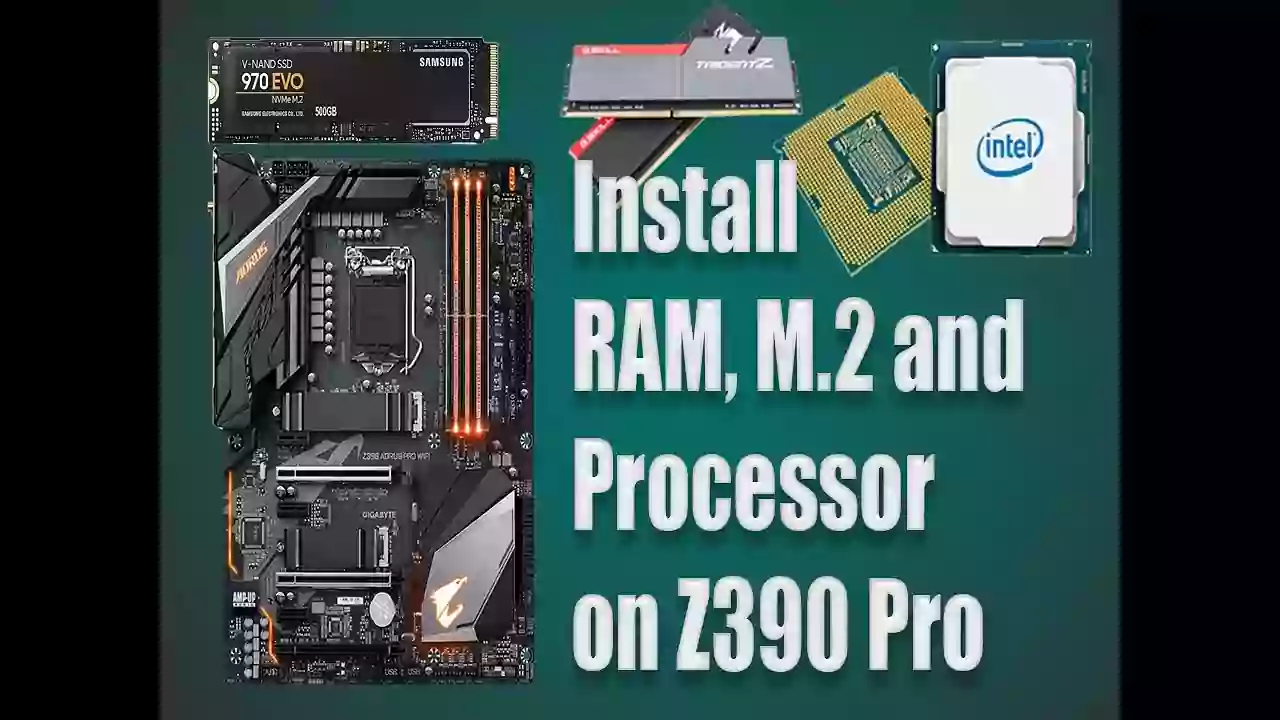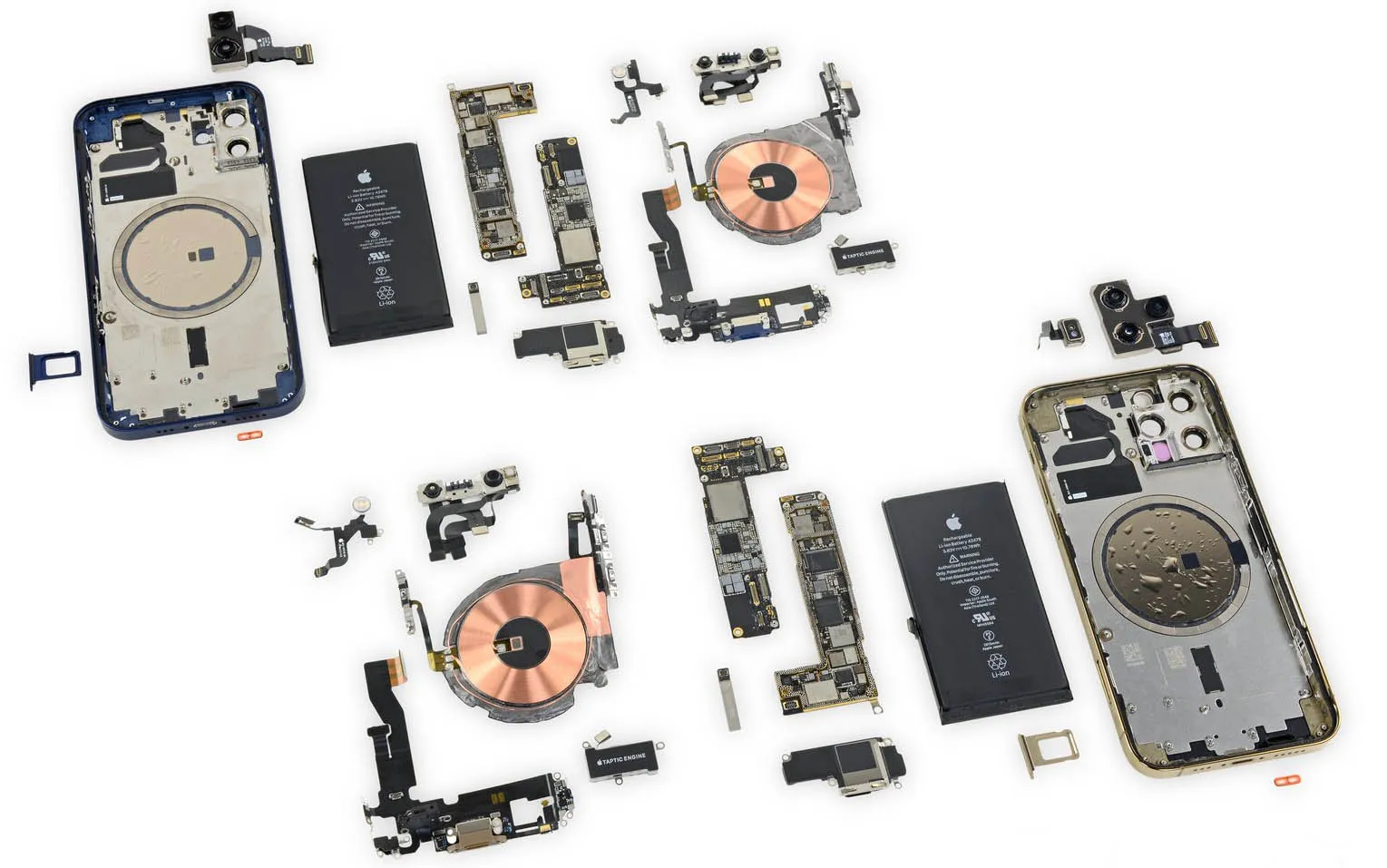Follow the following steps:
- Step 1:Power off your printer
- Step 2: While powering on the printer, immediately keep pressing the color button until the Maintenance is not seen.
- Step 3: Now press + button to reach the number 8
- Step 4: Press the OK button.
- Step 5: Again press the + button until you reach 0.
- Step 6: Now press the OK button on 0.
- Step 7: On the screen you see 8CA-S35-001
- Step 8: After that use the mono key to select different options.
- Step 9: When you reach PURGE:00272 then press + button and OK on this input respectively.
(2, 7, 8, 3)
Aside from following the steps listed above, it's also important to keep your Brother printer in top condition to avoid these types of errors. Regular cleaning of the printer and its nozzles, as well as checking the ink levels, can prevent common issues from occurring. Also, it's recommended to use high-quality paper when printing to avoid absorption of ink and ensure sharp text and photos.
Additionally, updating your Brother printer software regularly can also help prevent errors from happening. Keeping your printer software updated will provide you with the latest features and bug fixes, ensuring that your device operates smoothly.
Moreover, it's recommended to only use genuine Brother ink cartridges as well, as third-party cartridges may cause compatibility issues and lead to errors.
In conclusion, by following these best practices and the steps listed in this article, you can avoid "Print Unable 32" errors and keep your Brother printer working at its best.