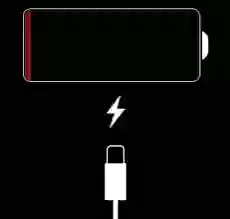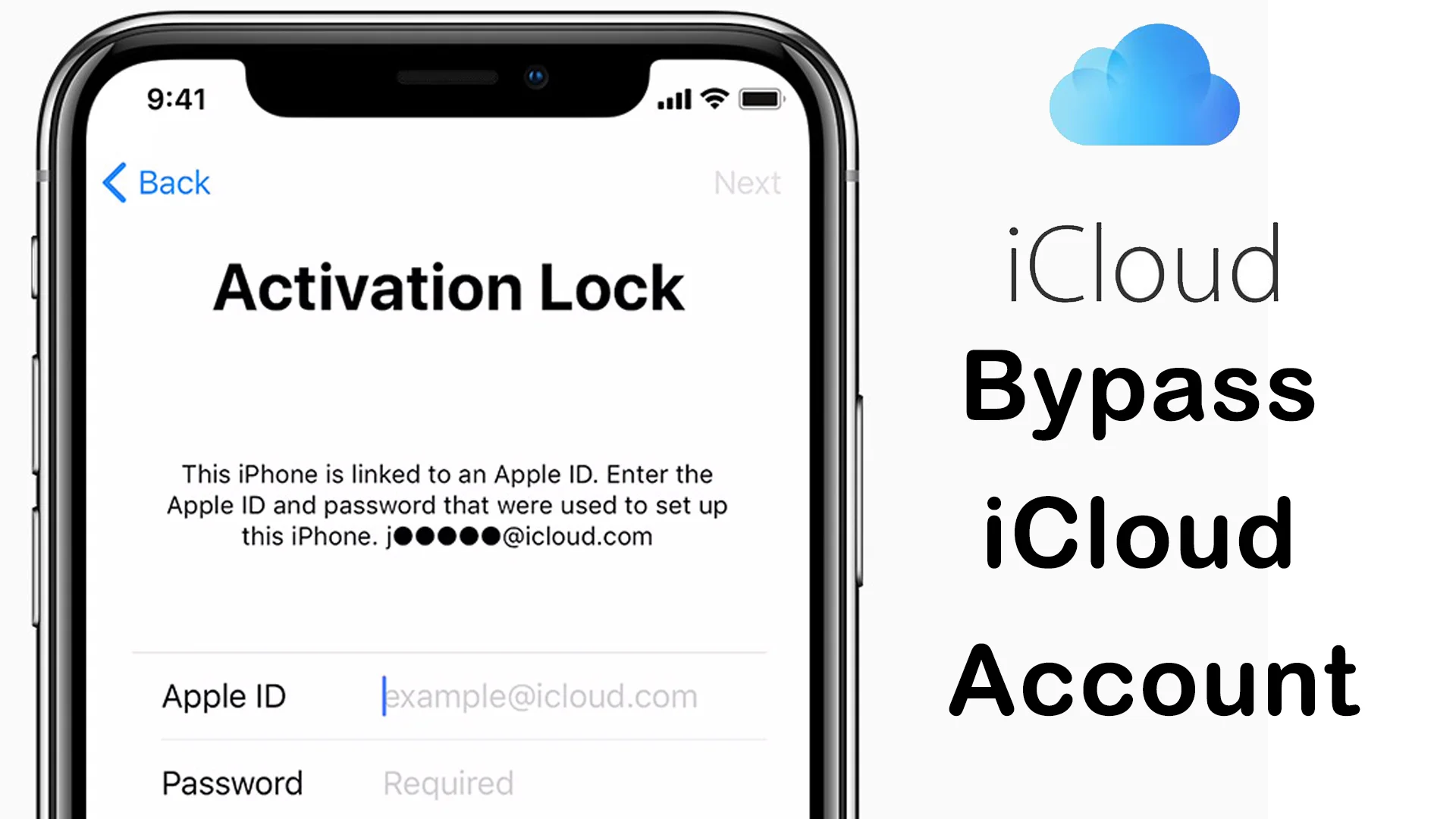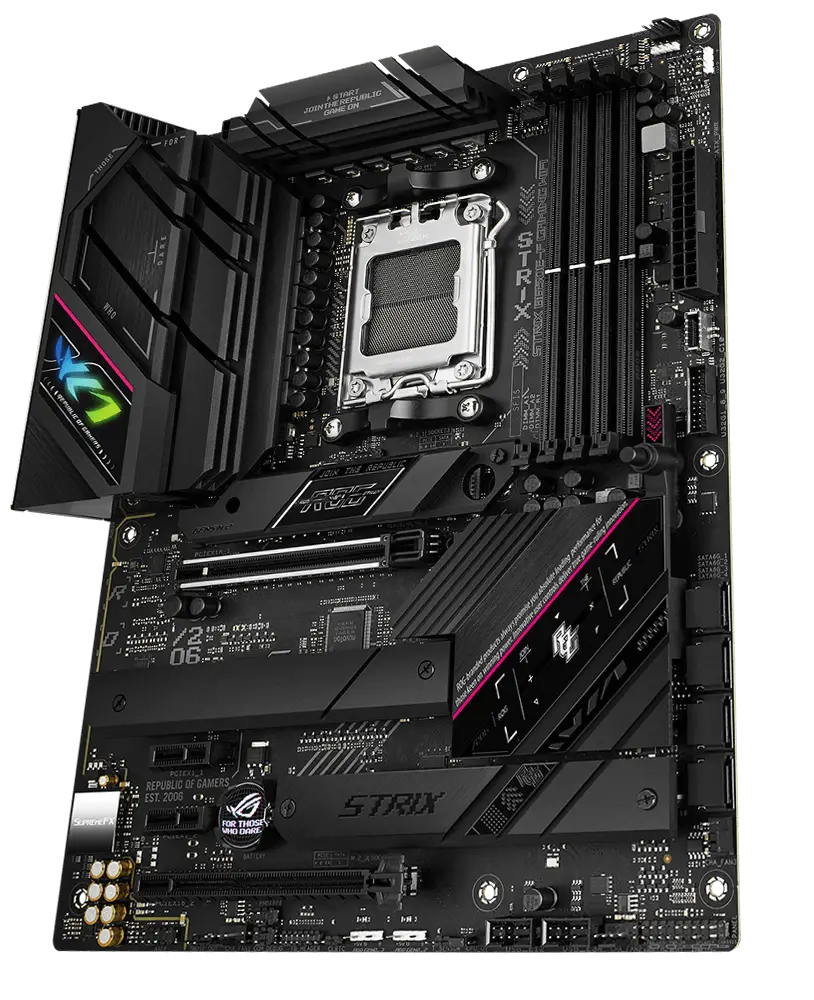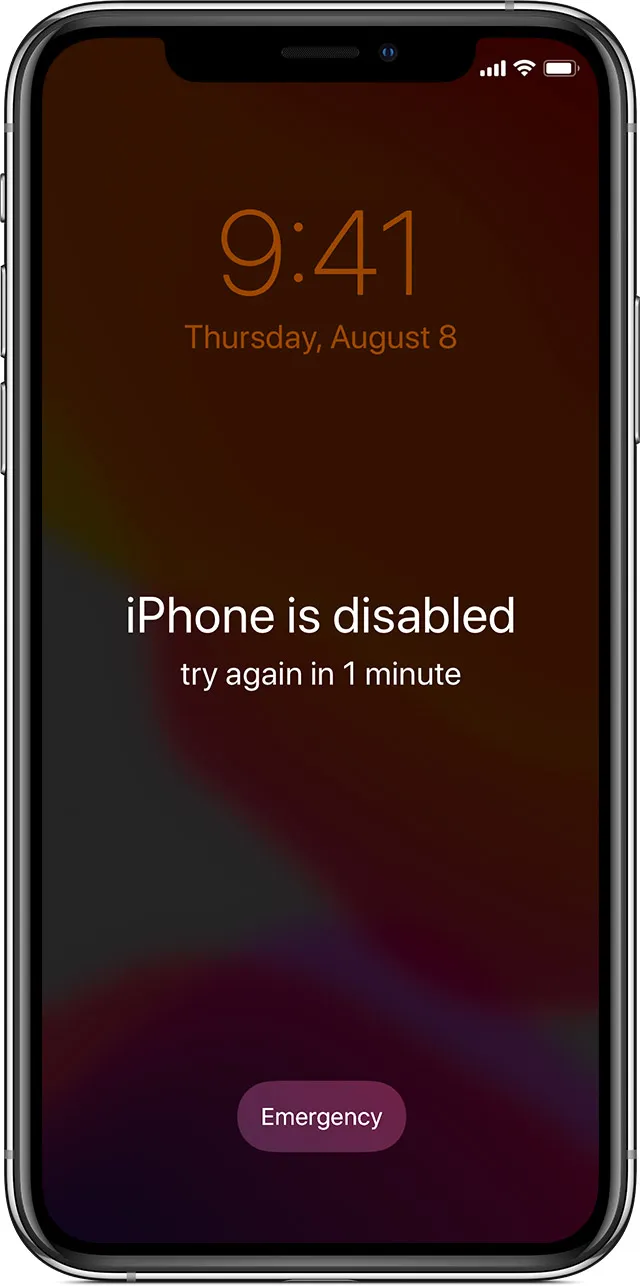Samsung FRP Tools Pro is a powerful PC software that enables you to work with Samsung mobile phone devices. This software is particularly useful for fixing soft brick errors found in the download mode of Samsung devices, as well as removing FRP locks. The software is compatible with both 32-bit and 64-bit computers, making it accessible to a wide range of users. In this guide, we'll go through the steps you need to follow to download Samsung FRP Tools Pro.
What is Samsung FRP Tools Pro?
Samsung FRP Tools Pro, also known as GSM Jony, is a software tool used for flashing Samsung mobile phones. It includes features such as resetting IMEI number, resetting FRP using ADB, restoring firmware, and working with different crack boxes, including Alladin, Miracle, Z3X, and more. This tool is the latest in a series of FRP unlocking tools available for Samsung devices, and it can be downloaded for free without any payment required.
How to Download Samsung FRP Tools Pro
Step 1: Search for "Samsung FRP Tools Pro" on your preferred search engine.
Step 2: Look for a reputable website that offers the software for free.
Step 3: Click on the download button for the software and wait for it to finish downloading.
Step 4: Once the software has finished downloading, run it on your PC and follow the on-screen instructions to install it.
Tips for Optimal Use of Samsung FRP Tools Pro
- Make sure your PC is running the latest version of Windows to ensure compatibility with the software.
- Ensure that your Samsung mobile device is fully charged before attempting to use the software.
- Follow the on-screen instructions carefully to avoid causing any damage to your device.