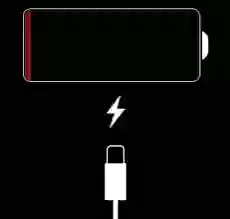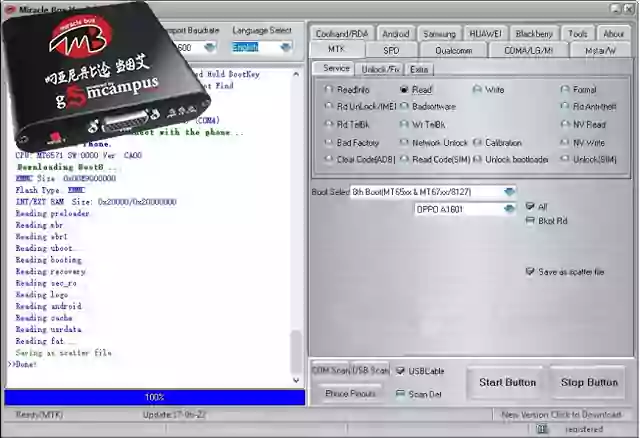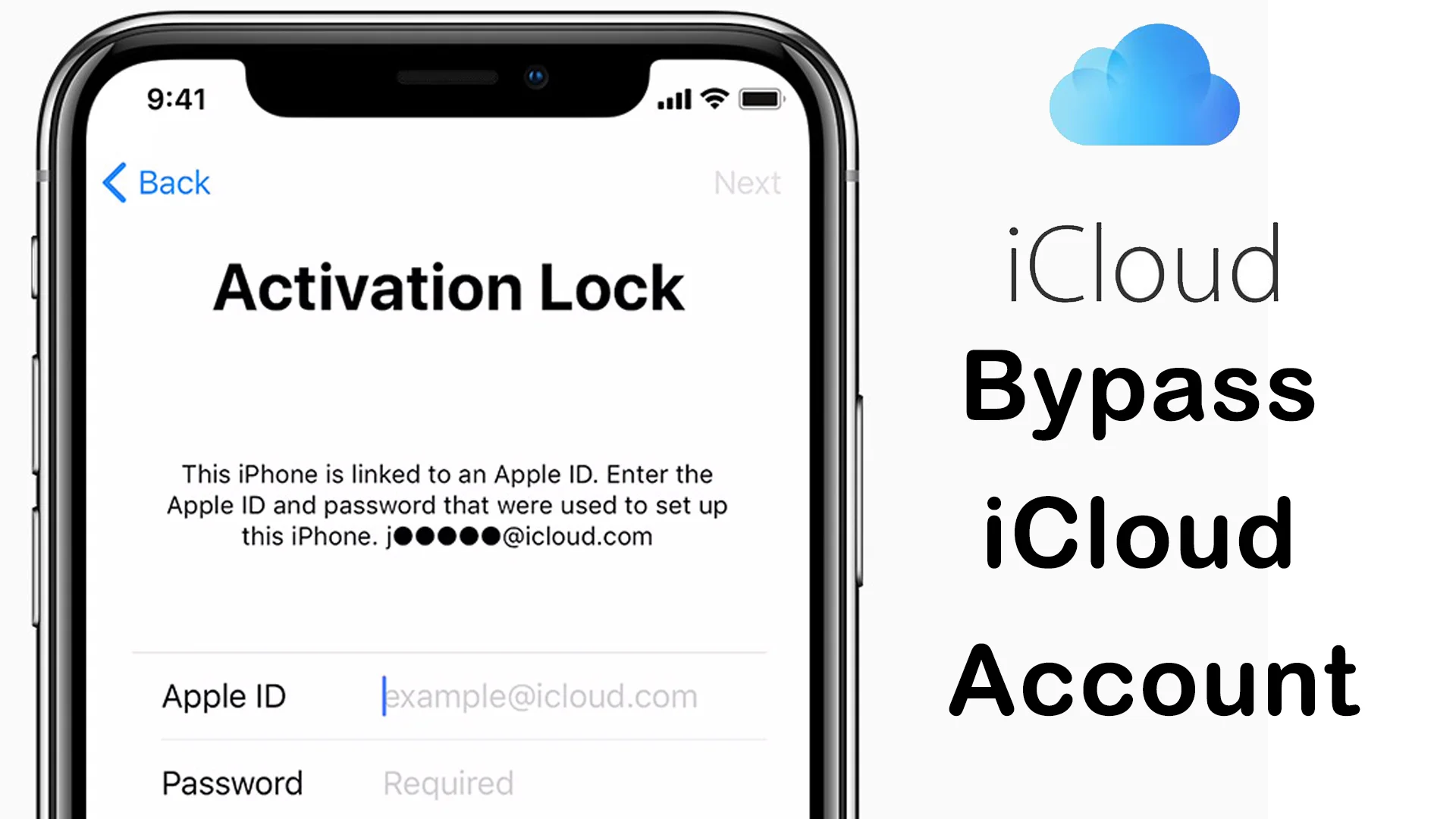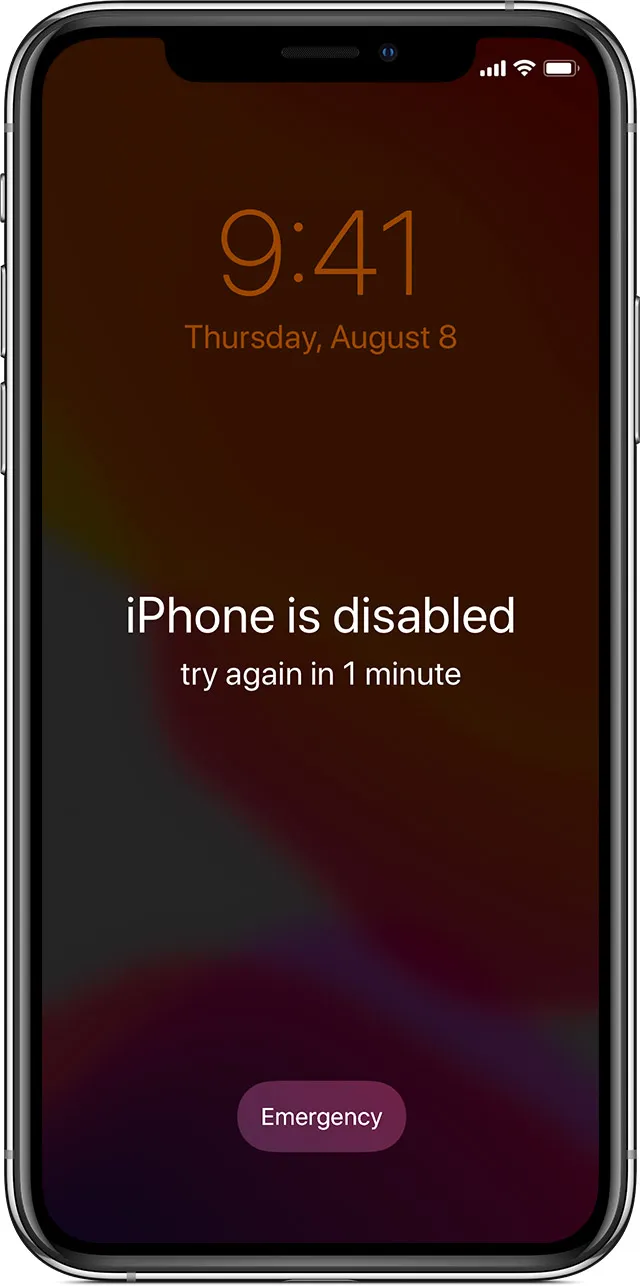iPhone not charging can be a frustrating experience for any user. There are several reasons why an iPhone may not charge when plugged in. This article will help you diagnose the problem and provide practical solutions to fix it.
Common Reasons for iPhone Not Charging:
- Damaged Charger or Cable: One of the most common reasons for an iPhone not charging is a damaged or broken charger or data cable.
- Dust or Debris in the Charging Port: Dust and debris can accumulate in the charging port, which can prevent the cable from inserting properly and charging the device.
- Battery Damage: Over time, battery damage can occur, causing the iPhone to not charge properly.
- Cold Battery or Environment: If the battery or environment is too cold, it can affect the battery\'s ability to charge.
Solutions to Fix iPhone Not Charging:
- Check the Charger and Cable: If your iPhone is not charging, the first thing to do is to check the charger and cable. Make sure they are in good working condition and are not damaged.

- Clean the Charging Port: Dust and debris can accumulate in the charging port, so cleaning it out can often solve the problem. Use a toothpick or similar tool to remove any debris.
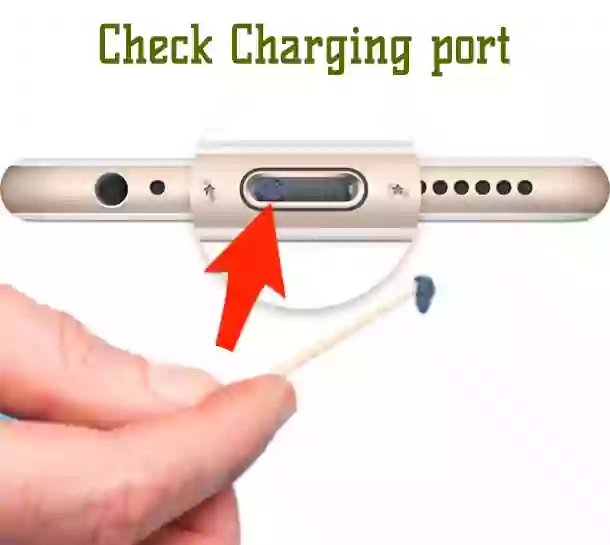
- Warm Up the Battery: If the battery is too cold, it can affect its ability to charge. Try warming up the battery by holding it in your hand for a few minutes, or using a warm source like a hair dryer or warm cloth.

- Replace the Battery: If your battery is damaged, the only solution is to replace it. This can be done at an Apple store or by a reputable repair service.
Conclusion:
These are some common reasons and solutions for an iPhone not charging when plugged in. If the problem persists after trying these solutions, it may be a more serious issue that requires professional repair. Regardless, by following these steps, you should be able to resolve the problem and get your iPhone charged and ready to use again.