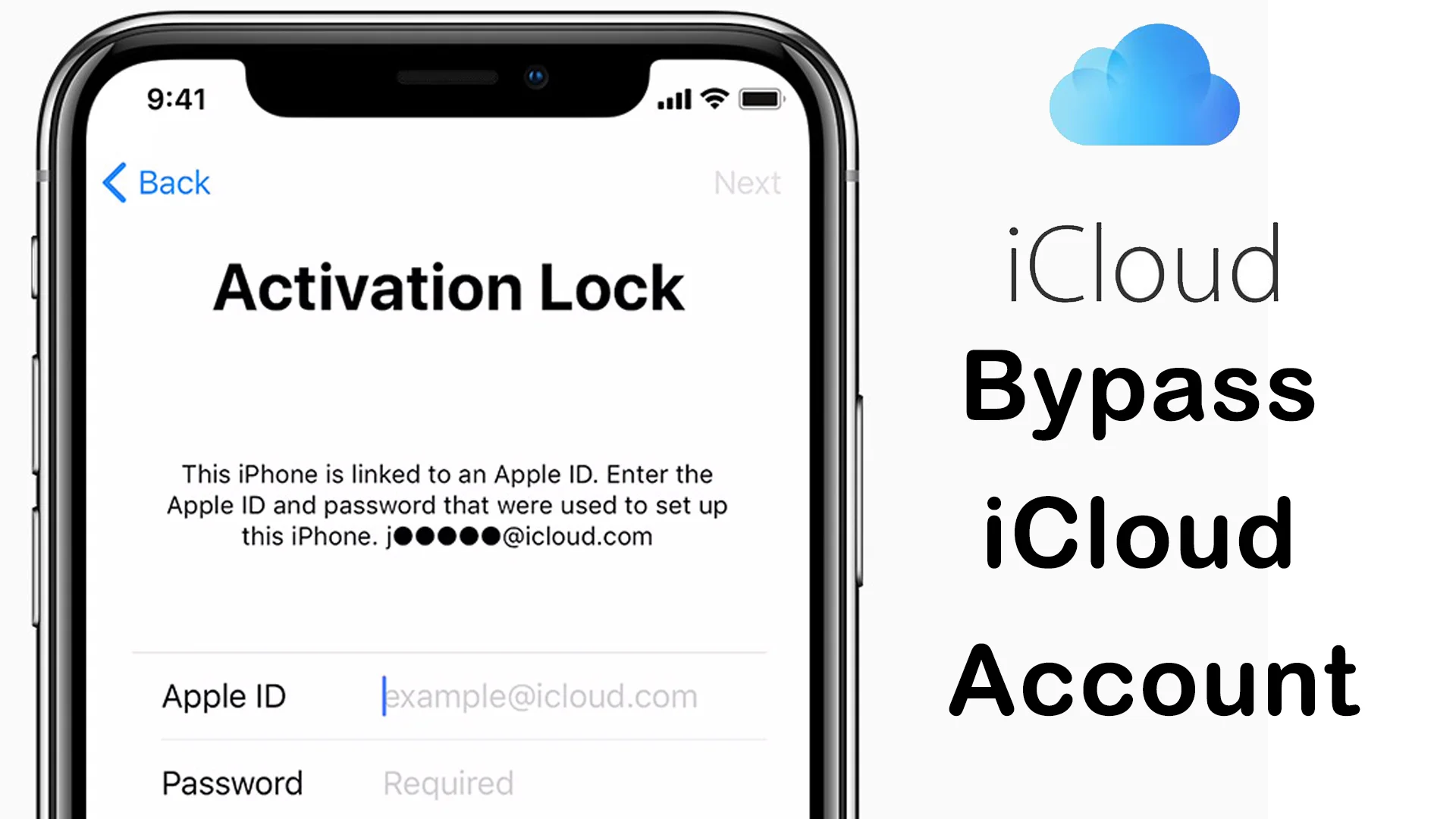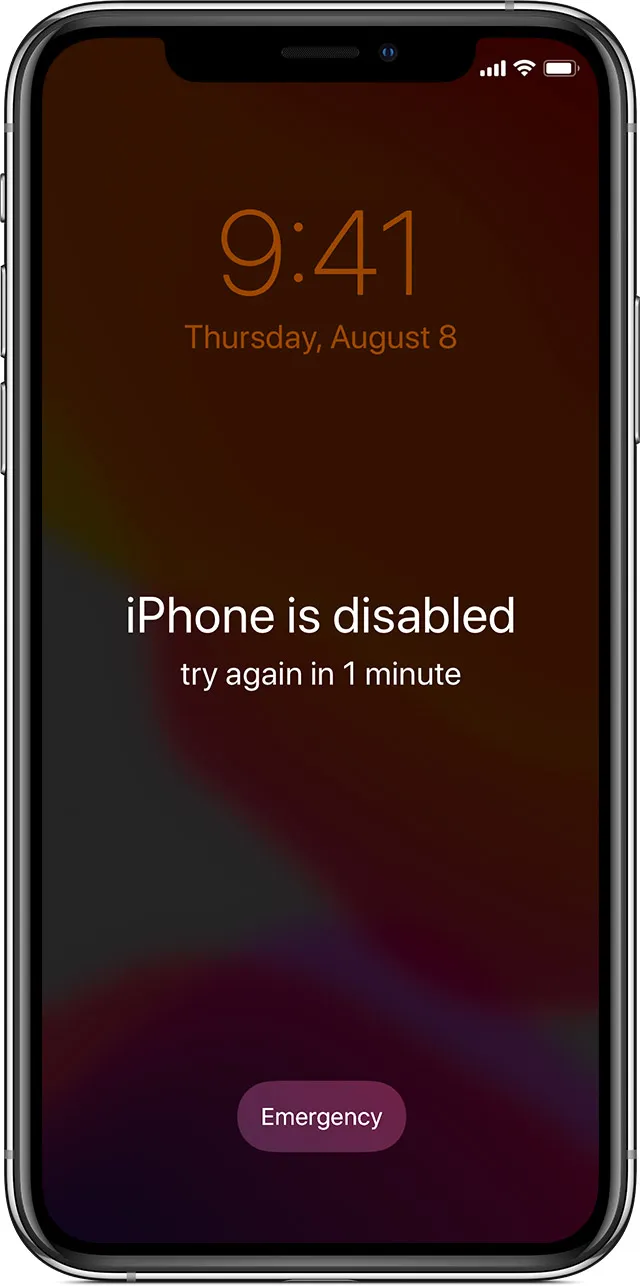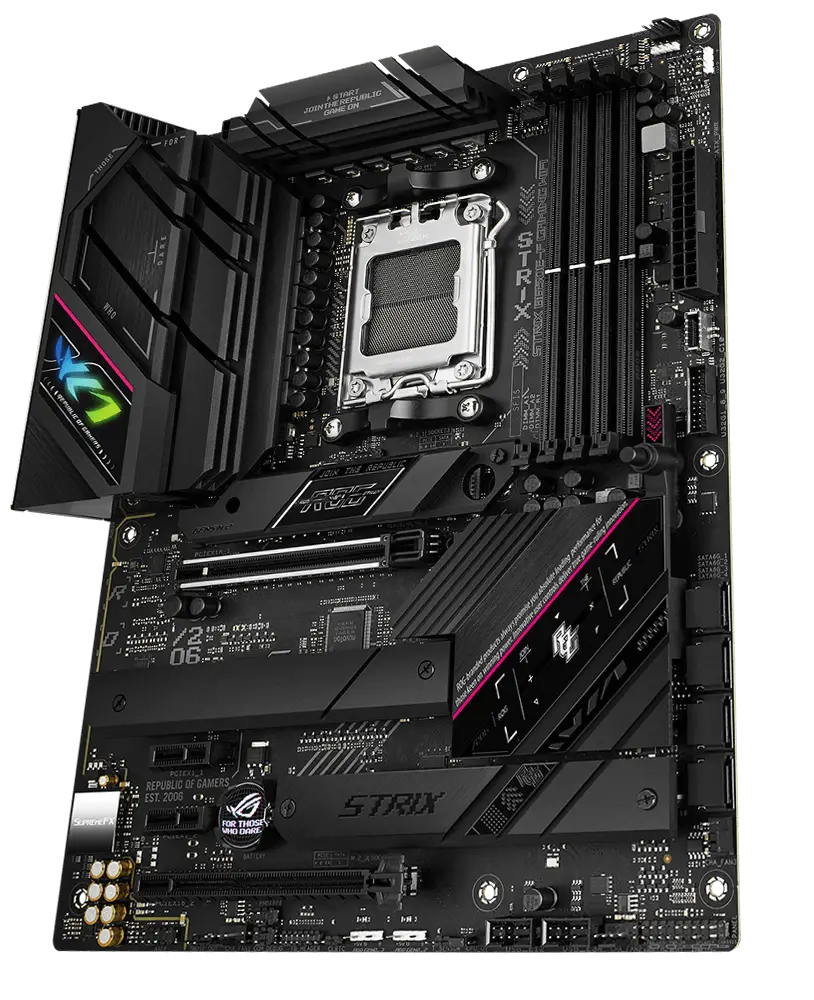Z3X Samsung Tool Pro - The Ultimate Solution to Bypass FRP Lock
Samsung devices are known for their exceptional features, but the FRP lock can be a nuisance for users. If you have forgotten your Google ID or password, you can't reset your device, and it can be bricked. But, with Z3X Samsung Tool Pro, you can bypass the FRP lock and get your device up and running in no time.
This software is designed to remove the FRP lock and make your device usable again. It is a patch software that can be used without a box, and it is compatible with all Samsung devices. With Z3X Samsung Tool Pro, you can get rid of the FRP lock once and for all.
Pre-Requirements to Use Z3X Samsung Tool Pro:
Before you start the process of flashing your device, make sure you have backed up the data on your device. This will ensure that you don't lose any important information during the process. You will need a Windows PC or laptop, any version, to use Z3X Samsung Tool Pro. You will also need a USB cable to connect your device to the PC. It is recommended that you turn off the anti-virus and Windows Defender on your Windows PC before starting the process.
Step-by-Step Guide:
- Download Z3X Samsung Tool Pro on your Windows PC.
- Connect your Samsung device to the PC using a USB cable.
- Launch Z3X Samsung Tool Pro on your PC.
- Follow the on-screen instructions to bypass the FRP lock.
- Once the process is complete, your device will be ready to use.
With Z3X Samsung Tool Pro, bypassing the FRP lock on your Samsung device has never been easier. Download the software today and get your device up and running in no time.