What's New in Windows 10’s November 2019 Update?
Microsoft released Windows 10’s November 2019 Update, codenamed 19H2, on November 12. Also known as Windows 10 version 1909, this is the smallest, quickest Windows 10 Update yet. It’s practically just a service pack.
To install the update, head to Settings > Update & Security > Windows Update. Click “Check for Updates.” You’ll see a message saying the update is available. Click “Download and install now” to get it.
Some of the new feature are :
Online Search in File Explorer
File Explorer has a new search experience. When you type in the search box, you’ll see a dropdown menu with a list of suggested files. It will also search for files in your OneDrive account online—not just files on your local PC. You can also right-click one of the search results here to open the file’s location.
Other Voice Assistants on the Lock Screen
In current versions of Windows 10, Cortana can run on the lock screen. But Microsoft seems to be giving up on Cortana as a consumer product. It’s fitting, then, that Cortana is making way for other voice assistants. A change will allow other voice assistants—like Amazon Alexa—to run on Windows 10’s lock screen.
- Calendar Event Creation From the Taskbar
- Notification Management Improvements
- Performance Improvements
- Start Menu Tweaks
- Other Minor Changes
- We have updated search in File Explorer to show web-powered suggestions in addition to files locally indexed on the PC.
- We have added the ability for Narrator and other assistive technologies to read and learn where the FN key is located on keyboards and what state it is in (locked versus unlocked).
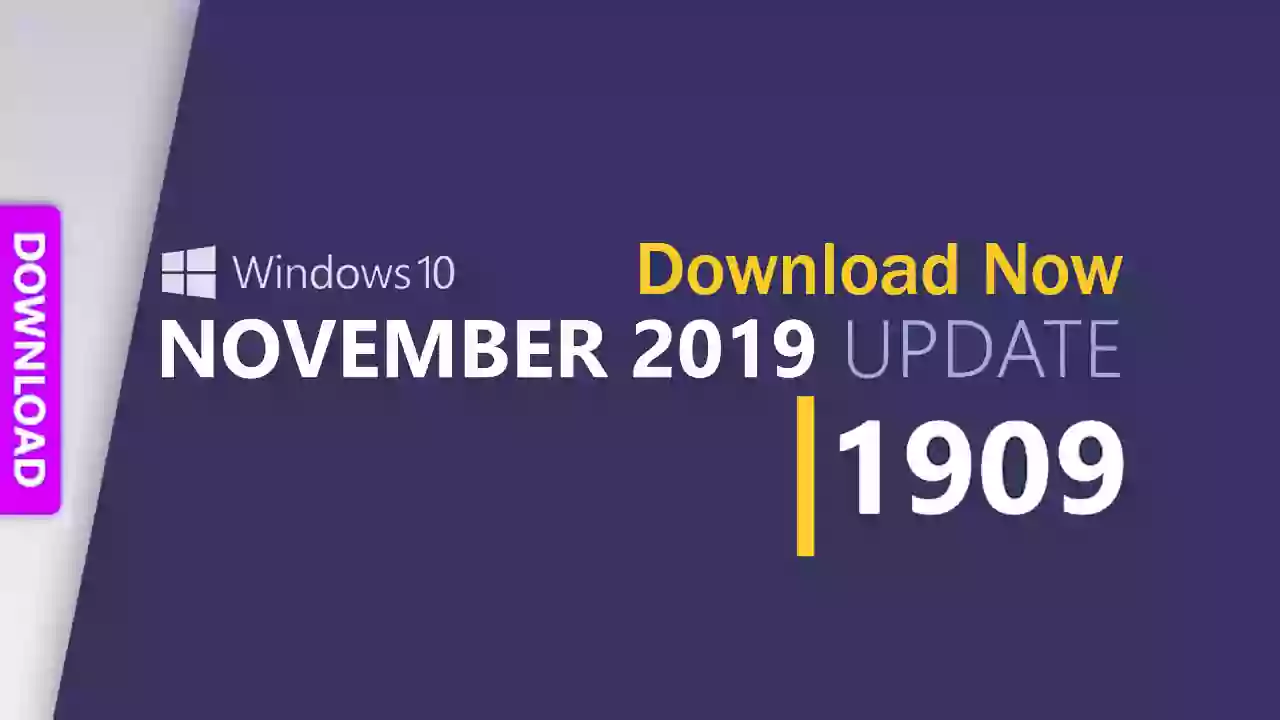
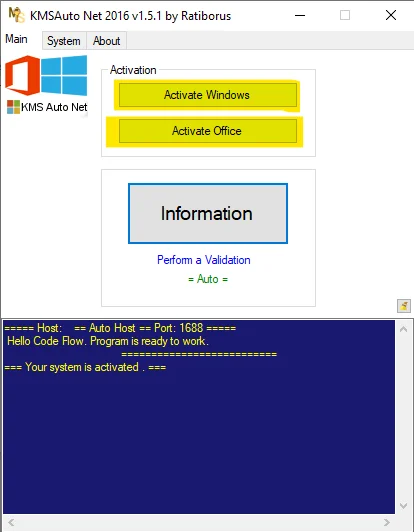
![Windows 11 Insider Preview Build | New Features, Changes and Fixes [Download ISO]](/uploads/2/images/windows-computers/2023/win-11/windows-11-22000-65.webp)



