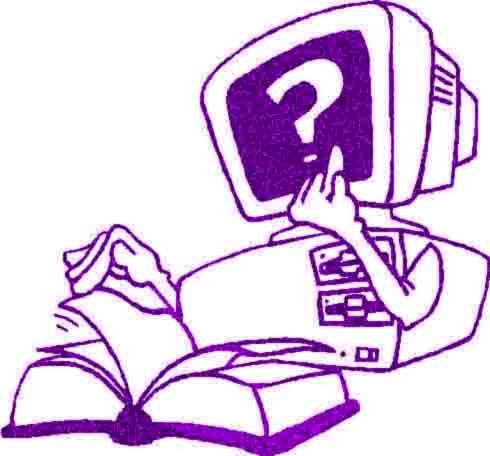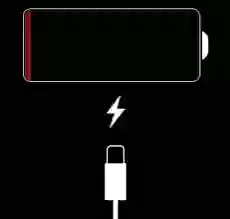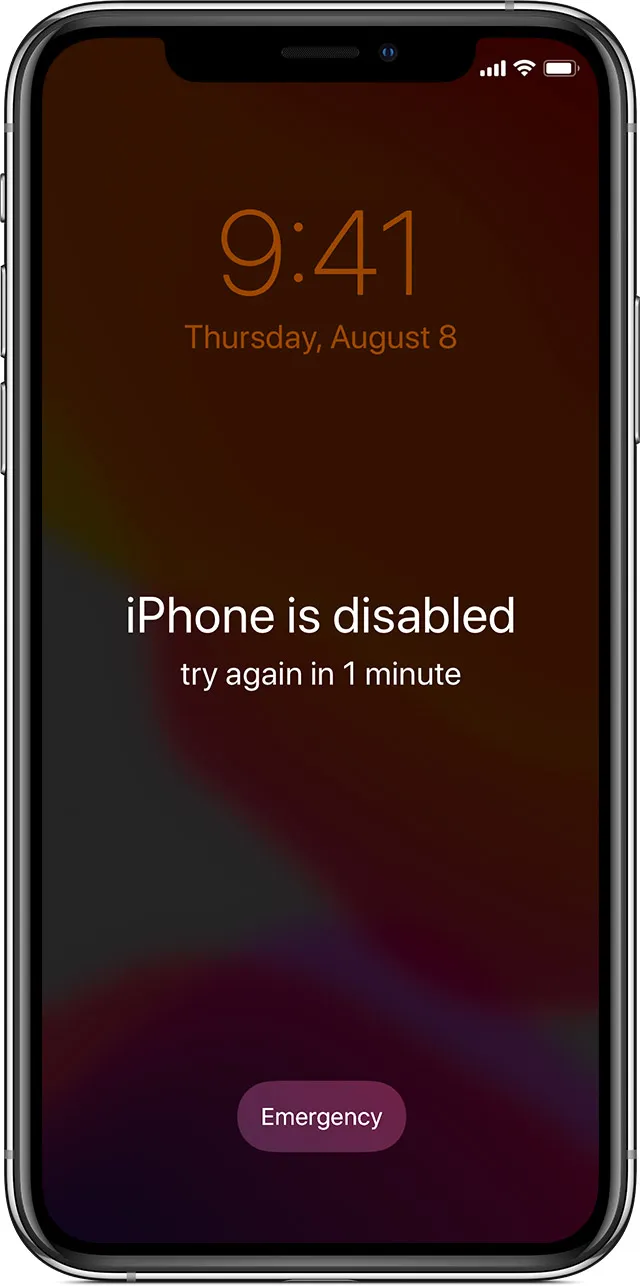Top 10 Common Computer Mistakes Beginners Make - Tips for Avoiding These Issues
Using a computer for the first time can be overwhelming, and many beginners make mistakes that can lead to big problems. In this post, we'll cover the top 10 common computer mistakes that beginners make and provide tips for avoiding these issues.
Not saving your work frequently
One of the biggest mistakes that beginners make is not saving their work frequently. If you're working on a project for hours and your computer shuts down due to a power failure or system failure, you could lose all your progress. To prevent this, it's important to save your work frequently - every few minutes, if possible. To save your work, press Ctrl + S (Windows) or Command + S (Mac) and give your file a name.
Turning off the computer carelessly
Properly shutting down your computer is crucial for keeping your hardware and data safe. If you cut off the power directly without a proper shutdown, you risk damaging your hard drive and losing data. To avoid this, make sure to save all your progress and close all open programs before performing a proper shutdown. On Windows, click the 'Windows' button, then click the Power icon and select 'Shutdown.' On Mac, choose the Apple menu, click on 'Shutdown,' and wait for the screen to go black.
Clicking on Next, OK or Agree without reading
When you're in a hurry, it can be tempting to quickly click on Next, OK, or Agree buttons without reading the details. However, this can lead to serious problems, such as installing unwanted browser toolbars, programs, or even viruses. To avoid these issues, be sure to read and understand what you're clicking on before taking any action.
Downloading and installing not recommended software
Some beginners make the mistake of downloading and installing all programs that they come across, regardless of whether they need them or not. This can use up valuable resources and disk space, and can also put your system at risk if the software is malicious. To avoid these issues, only download and install the programs that you need, and be sure to validate the trustworthiness and usefulness of the software before downloading.
Forgetting to backup important files
It's important to regularly backup your important files, photos, and documents in case your computer is damaged or lost. This will ensure that you don't lose your valuable data. Consider using an external hard drive or a flash drive to store your backups.
Using outdated software or programs
Software programs are not designed to last forever, and they can become outdated over time as new technology is developed. Using outdated software can put your system at risk, as it can be more vulnerable to malware and viruses. To protect your system, make sure to keep all your software up to date. This includes both application software, such as Photoshop or Blender, as well as your system software, such as Windows or Mac.
Not using computer protectors or UPS
Using screen protectors or keyboard protectors on your laptop always helps keep your device free from dust and damage. Some people do not want to use any protectors or guards on their system because they want their PC to look slim and cool, but that may result in unwanted scratches. People also do not want to use a UPS due to cost issues or just simply forgetting to plug it in. But using a UPS can prevent data loss and other hardware problems caused by power surges.
8. Using much more resources
A system resources is any physical or virtual components within computer system, like RAM, CPU usage, HDD usage, GPU usage, etc. Sometime extreme usage of computer resources becomes a problem. Its symptom are like: the mouse cursor move jerkily and slowly, application or games become lag, physical components heat up, etc.
It may occurs due to high CPU usages or memory uses. If you have open lot's of program with lot's of task at same time, then this problem may occurs. So to fix it, close unwanted program. Or end task of program that is using more resources.
9. Incompatible hardware
Hardware failures is most devastating problem in computer system. The result of hardware failure can result loss of time, effort and money. It may occurs due to power failures, overheating, harddisk failures, incompatibility of hardware, etc. Most common problem of hardware failures is due to incompatible hardware resources.
Computer hardware are not compatible with every types of computer. Like hardware compatible to apple computer are not compatible to pc. So before purchasing or upgrading your older system make sure the device you are purchasing is compatible with your computer or operating system.
10. Less care of your pc or it's peripheral
Cleaning your computer is always a good thing to do. Any electronic devices away from dust last longer. But while cleaning things like keyboard, you must do it carefully, you may damage its inner part by much presser. Donot use water for cleaning purpose, it damages electronic circuit, you can use non conductor like petrols.
Clean your computer once a month or once in two months.