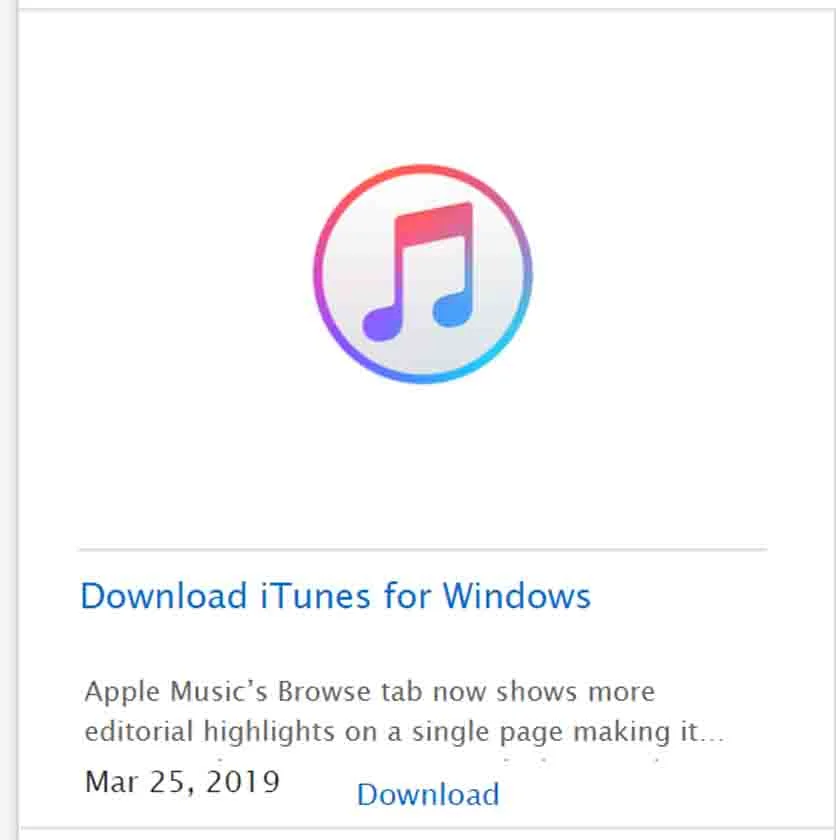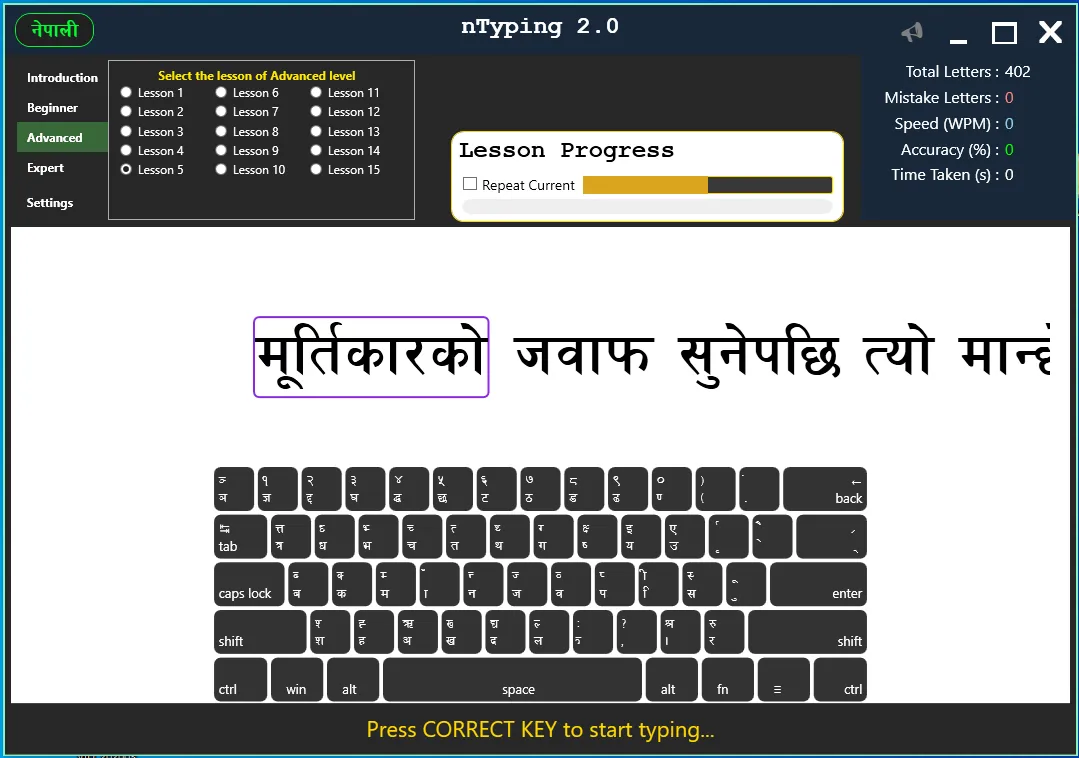How to Download and Install iTunes on Windows 10: A Comprehensive Guide
iTunes is an essential software for those who own an Apple device such as an iPhone, iPad, or iPod. With iTunes, you can transfer data, sync your device, backup data to iCloud, unlock disabled devices, and much more. This comprehensive guide will help you download and install iTunes on your Windows 10 computer quickly and easily.
Why Do I Need iTunes?
iTunes is a program originally designed by Apple to sync Windows and Mac computers with iPods. Today, it is used for much more than just syncing. You can use iTunes on your computer to organize contacts, playlists, and back up your iPhone data to iCloud. You can also use it to unlock a disabled iPhone and much more.
Is iTunes Free to Download and Use?
Yes, iTunes is completely free to download and use. However, if you want to purchase music or apps from iTunes, you will need to pay for them.
How Do I Download iTunes?
To download iTunes, simply visit the official Apple Store website and follow the link to download the software. This is the only official website to download iTunes, so be sure to only download it from this source.