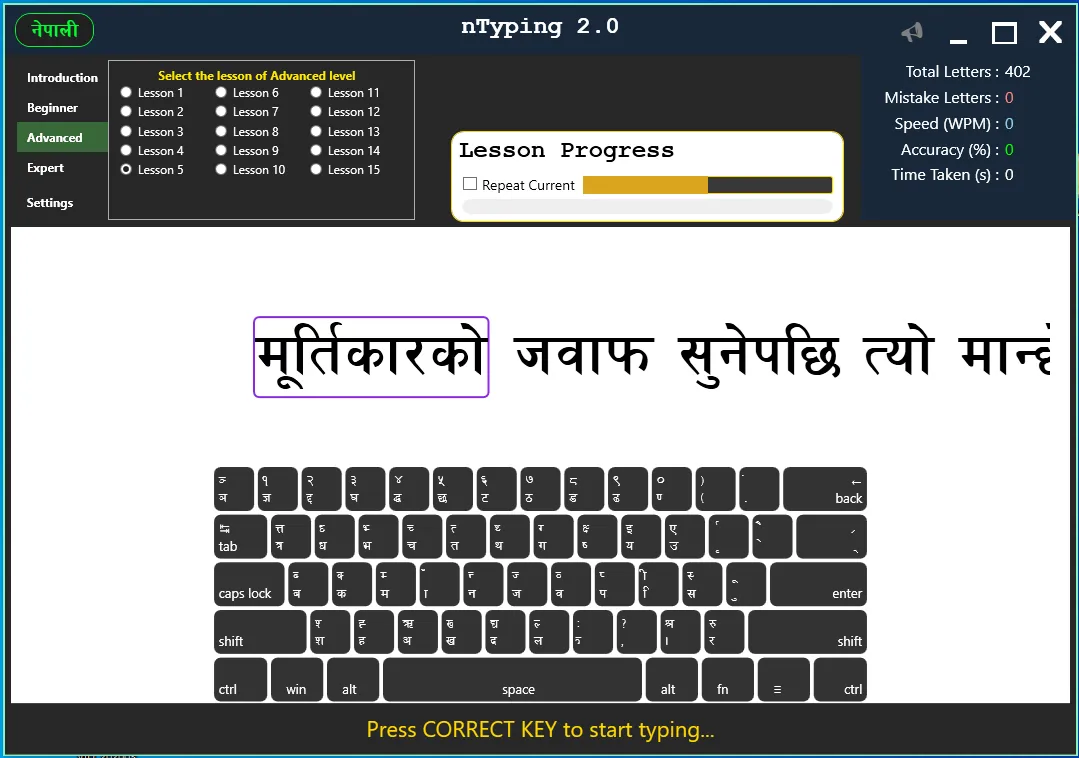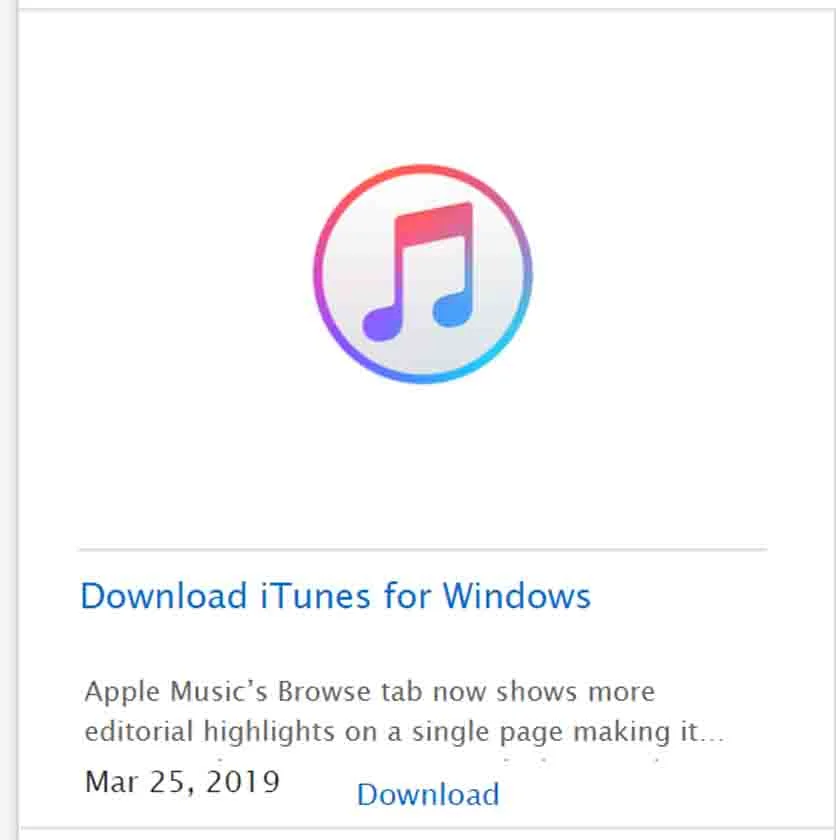Are you tired of dealing with the "Ink Box Full" error in your Brother printer? Don't worry, this guide will help you resolve the issue in just a few simple steps.
To fix the "Ink Box Full" error in a Brother printer, follow these steps:
- Disconnect the power cable from the printer or disconnect electricity from the printer
- Reconnect the power cable and keep pressing the menu key until "##Maintenance#4#" appears
- "Machine Error 46" will appear, use the "+" or "-" button to make "8" and press OK
- Repeat this step to make "0" and press OK
- "Machine Error 80 Action 8CA-S35-001" will appear
- Use the "MONO" key until "PURGE:09091" or "PURGE:00000" is not seen
- Make "2,7,8,3" and "Machine Error 46" will appear
- When "Machine Error 46" is displayed, make "9" and press OK, then repeat the step to make "9" and press OK again
- After the "Please Wait" message is displayed, your printer will be free from the "Ink Box Full" error
With these simple steps, you can fix the "Ink Box Full" error in your Brother printer quickly and easily. No more frustration or wasted time and resources.