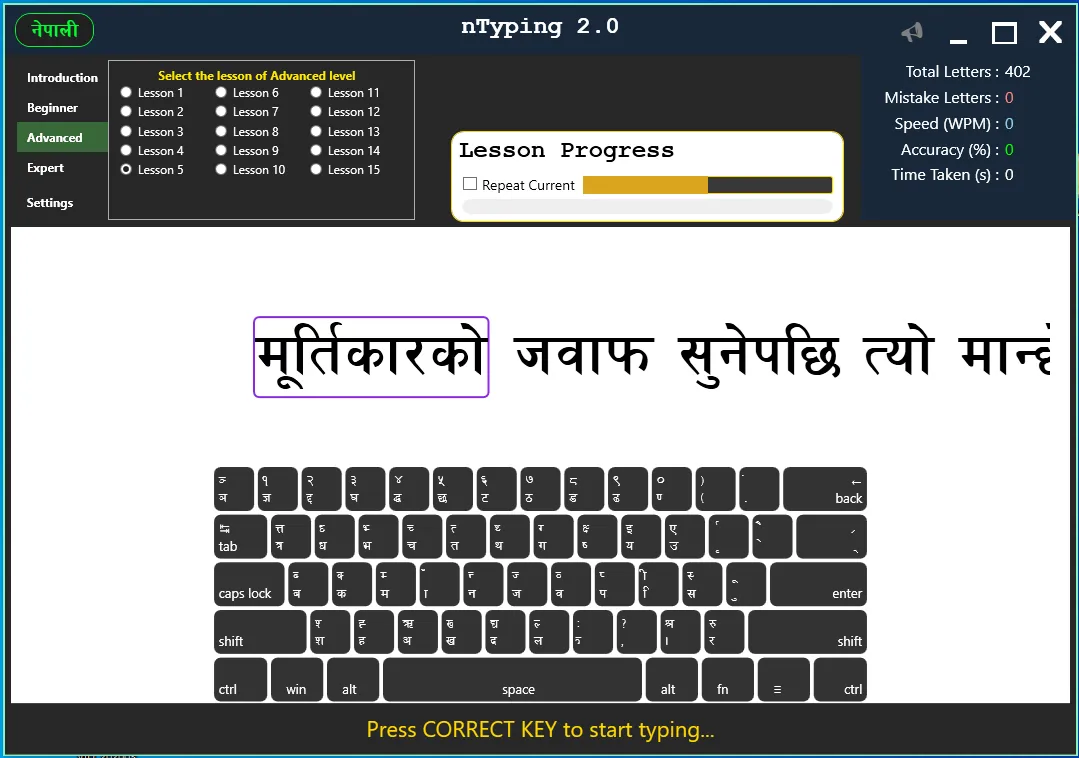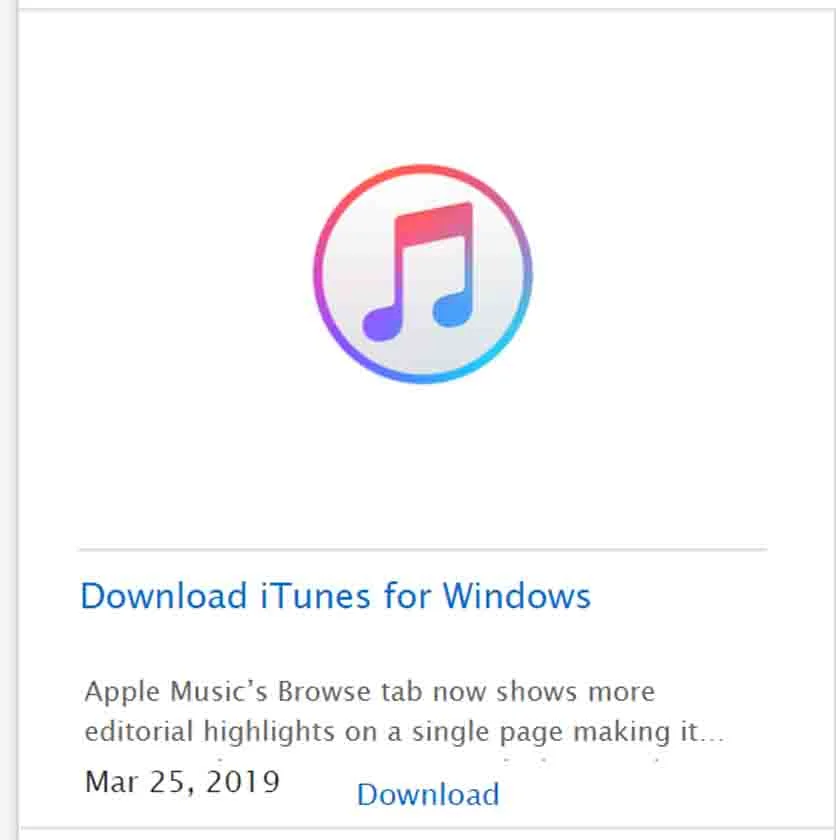Are you looking to improve your typing skills and increase your productivity while working on your computer? Look no further, nTyping is here to help! nTyping is a simple typing tutor that supports both English and Nepali languages and is supported on Windows 10. The best part is, you can download a copy of nTyping for free!
In this article, we will guide you on how to download and install nTyping on your Windows 10 computer. So, without further ado, let's get started!
Step 1: Go to the official website of nTyping The first step to download nTyping is to visit the official website of nTyping. You can do this by typing "ntyping.com" in your web browser's search bar and hitting enter. This will take you to the official website of nTyping.
Step 2: Look for the "Download" button Once you are on the official website of nTyping, you will find a "Download" button on the homepage. Click on this button to start the download process.
Step 3: Wait for the download to complete The download process will take some time depending on your internet speed. Wait for the download to complete. You can track the download process from your web browser's download manager.
Step 4: Install nTyping Once the download is complete, navigate to the download location and double-click on the downloaded file. This will start the installation process of nTyping. Follow the instructions on the screen to complete the installation.
Step 5: Launch nTyping Once the installation is complete, you can launch nTyping from your start menu or desktop shortcut. Start improving your typing skills with nTyping!